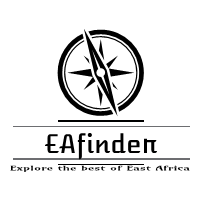We are pleased to present to you student.auk.edu.ng as the Al-Qalam University Katsina, AUK student portal. It also contains the official website, benefits of using the student portal; steps on how to log in and how to reset/recover your student portal forgotten password.
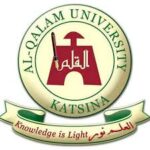
HOW TO ACCESS/LOGIN TO THE AUK STUDENT PORTAL
- Open your internet browser e.g. Internet Explorer, Chrome, Firefox, etc.
- Kindly visit the Al-Qalam University, Katsina, AUK link as shown below.
- If you are a returning student please Log-in with your registration number as username ( e.g HUM/ARA/12/1001), then enter the given default password (abc123).
- If you are a newly admitted student Log-In with your JAMB Number (e.g 65491684HH) then enter the given default password (abc123).
- For regularization student (without JAMB No) Log-In with your Online Form Application Number (e.g AUK/2016/JM1007) then enter the default password (abc123).
HOW TO RECOVER YOUR AUK STUDENT PORTAL FORGOTTEN PASSWORD?
- To reset your password, submit your username or your email address. If you are found in the database, an email will be sent to your email address, with instructions on how to get access again.
AUK STUDENT PORTAL LOGIN ADDRESS:
- AUK Student Portal: https://student.auk.edu.ng
AUK OFFICIAL WEBSITE:
- AUK Main Website: http://www.auk.edu.ng/
AUK REGISTRAR’S EMAIL ADDRESS:
- AUK registrar email address:
AUK CONTACT ADDRESS
Al-Qalam University, Katsina
P. M. B. 2137, IBBU way Dutsinma Road.
info@auk.edu.ng
+234-8145676954
Further Readings:
- Al-Qalam University, Katsina amp; Tuition & Fees
- Al-Qalam University, Katsina Academic Calendar and Registration Dates
Don’t miss out on current updates, kindly like us on Facebook & follow us on Follow @Eafinder OR leave a comment below for further inquiries.