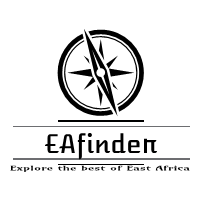This information involves the INECPres Portal: pres.inecnigeria.org. It also contains the organization’s contact address and the official website. Kindly check below for more details.
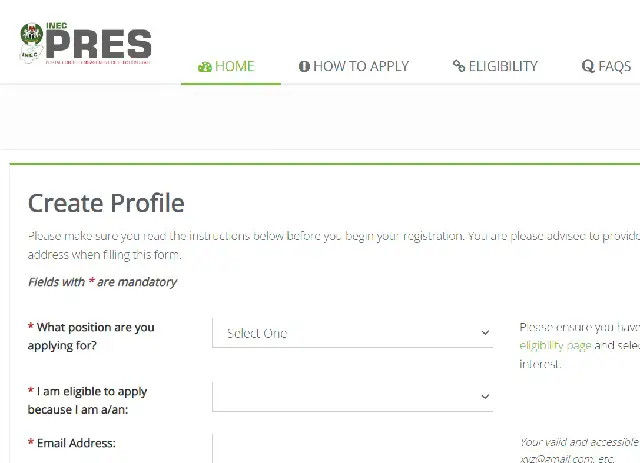
The Authority of the INECPres has enabled the login portal. The platform is also called the Independent National Electoral Commission’s Portal for Engagement of Election Staff (INECPRES), It serves as the registration portal for Nigerian citizens who are eligible and are interested in serving as ad-hoc staff for electoral duties.
If you are an INECPres ad-hoc (Supervisory Presiding Officer (SPO), Registration Area Center (RAC) Manager, Presiding Officer (PO), Assistant Presiding Officer (APO), Registration Area Technical Support (RATECH)) you can access your sites by logging into the system using your network username and password. INECPres’s primary role is to recruit ad-hoc staff in various positions.
Getting started is easy. Simply follow the login instructions below and then begin exploring your ‘Home’ page. There are further ‘How To’ documents in Help to orientate you, as well as detailed, indexed content to guide you through the system.
INEC PRES LOGIN PORTAL
- INEC Pres login Portal: https://pres.inecnigeria.org/
- INECPres official website: https://inecnigeria.org/
HOW TO ACCESS THE INECPRES LOGIN PORTAL
INECPres Online login Portal guide
INFORMATION YOU NEED TO HAVE READY THAT WILL ASSIST YOU WITH YOUR INECPRES LOGIN ACCESS
Before you register on this portal, please ensure you have the following ready;
- A functional email address.
- A functioning mobile phone number.
- A personal bank account number.
- A recent, white background Passport Photograph not larger than 5MB.
- Contact details of two referees such as email address and phone number.
- A valid Staff ID No./StudentID No (as displayed on your ID Card)
- An NYSC Callup Number for former corps members (not earlier than 2018).
- NYSC Callup Number for current corps members, 2022.
- A copy of highest qualification in .pdf format
- A copy of means of identification in .jpg or .jpeg format
Detailed instructions on how to access the INECPres login portal are as follows:
If you are yet to create an account or register on this platform, then follow the steps outlined below:
- Review the requirements for the available positions: You are expected to go through the requirements for all available Election staff positions to determine your Eligibility
- Click on “Register” and follow the instructions.
- Create your Password: After creating your password, you are automatically logged into the portal and presented with an application form
- Fill the Application form. Please NOTE THAT this form is segmented into three (3) sections; (i) Personal Information, (ii) Contact Information and (iii) Bank Details. Kindly enter your names as associated with your BVN. Ensure you fill in your details correctly. You will not be allowed to edit details once the form is submitted.
- Upload your passport photograph: You are required to upload a recent plain background passport photograph of size not larger than 5MB
- Fill in the details of your referees
- Check the Attestation box. The information provided, will be validated from your institutions/organization/referees
- Submit the application
- Print your acknowledgement slip.
This is mandatory as you will need this for the final verification.
All submissions are FINAL. Kindly ensure you review your information thoroughly before you click the submit button.
NOTE: Deployment will be based on your selected state of residence.
If you can’t log in
- Registered member: To reset your password please enter the username or email address associated with your profile.
Following the login instructions as stated above gives you easy access to your INECPres dashboard.
Check other Login Portals Here
Don’t miss out on current updates, kindly like us on Facebook & follow us on Follow @Eafinder OR leave a comment below for further inquiries.