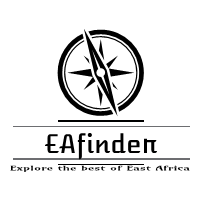We are pleased to present to you student portal rhemauniversityng.net as the Rhema University, RU student portal. It also contains the official website, benefits of using the student portal; steps on how to log in and how to reset/recover your student portal forgotten password.

HOW TO ACCESS/LOGIN TO THE RU STUDENT PORTAL
- Open your internet browser e.g. Internet Explorer, Chrome, Firefox, etc.
- Kindly visit the Rhema University, RU link as shown below.
- Enter your User ID as your Student Number and your Password as National ID (default or whatever you change it to)
- Upon successful login, you will be directed to your homepage.
- Click the items as shown on your homepage/dashboard to monitor both your academic and fee payment progression at any point in time.
HOW TO RECOVER YOUR RU STUDENT PORTAL FORGOTTEN PASSWORD?
- To reset your password, submit your username or your email address. If you are found in the database, an email will be sent to your email address, with instructions on how to get access again.
RU STUDENT PORTAL LOGIN ADDRESS:
- RU Student Portal: http://www.rhemauniversityng.net/studentsignup.aspx
RU OFFICIAL WEBSITE:
- RU Main Website: https://rhemauniversity.edu.ng
RU ADMISSION PORTAL:
- RU Admission Portal: https://rhemauniversity.edu.ng/degree/register_2.php
RU REGISTRAR’S EMAIL ADDRESS:
- RU registrar email address:
RU CONTACT ADDRESS
Rhema University
Aba-Owerri Road, ABA, Abia, 450271, Nigeria
2348162081174.2348076846648
info@rhemauniversity.edu.ng
Further Readings:
Don’t miss out on current updates, kindly like us on Facebook & follow us on Follow @Eafinder OR leave a comment below for further inquiries.