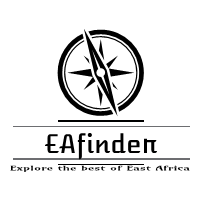This article contains information on the Kogi State University, KSU Pre Degree Admission application Form – 2024/2025 Intake and how to Apply. It also contains the Kogi State University, KSU Pre degree Application form download link, its online application where necessary as well as the Kogi State University, KSU Pre degree Admission requirements.

It is announced for the information of prospective applicants and the general public that the
Centre for Diploma and Pre-degree Programme[CDPD/JUPEB], KSU is offering the Pre Degree programmes for the 2024/2025 academic year
leading to admission into Undergraduate degree programmes.
Applications are invited from suitably qualified SCHOOL LEAVERS, NON-SCHOOL LEAVERS, and SPECIAL CASES.
KSU PRE DEGREE APPLICATION PROCEDURE & ADMISSION REQUIREMENTS
Entry Requirements:
- Candidates must possess Ordinary Level, SSCE (WAEC), SSCE (NECO), NABTEB or equivalent with a minimum of five (5) relevant credit passes in subjects which must include English Language for Arts; and English and Mathematics for Sciences and Social Sciences.
- Candidates with deficiencies in their ‘O’ level results will be considered; but such candidates are, however, required to make up for any deficiency before the 2024/2025 admission exercise.
Application Procedure
- A.: REGISTRATION & SCREENING
-
- To register online login to the University’s portal, http://www.kogistateuniversity.edu.ng/cpds and click on “Apply Now” on the Side Menu
- Complete email authentication by loging in to your email, copy the auth code, paste it on your portal.
- if you failed to complete the email authentication, kindly use the complete authentication link to resend and reprocess authentication
- after successfully completing authentication kindly login to your portal via Click here to Login
- to login you will need to input the username and password sent to you along with the authentication code
- after successful login kindly complete the following 1.biodata 2.payment 3.upload olevel (if applicable) 4. upload passport 5.print out screening slip
- Upon successful login, you will be required to make Payment of N5,500 (Five thousand five hundred naira) only being the Pre-Degree and Diploma Application Fee
- Complete the required form as applicable and proceed to the payment confirmation page
- On the payment confirmation page is your transaction details including transaction reference, amount to pay for Pre-Degree and Diploma Application.
- Click on the “Remita proceed button” for redirection to Remita, where you can pay using any of the available channels including debit or credit cards, internet banking, mobile wallet, bank branch, remita website etc.
- After successful online payment, the user is redirected back to the portal and can proceed with the service.
- If an alternative channel was used (bank branch, internet banking), you are required to log back into the portal and proceed to obtain service.
- If you are unable to access the required service, log complain with the school admin, who would verify the payment on the admin dashboard for that particular transaction. Complains will only be entertained via academics@ksu.edu.ng
- If the response is successful, navigate back to print registration Slip.
- Candidates are expected to print out a copy of the Examination Slip/Registration Form containing the following: Name, Passport, Course Apply For, Department/Faculty, Date of the Examination and KSU Registration Number.
MAKE SURE YOU LOGOUT FROM YOUR APPLICATION WHEN YOU ARE DONE.
Application Deadline
- The closing date for submission of application is yet to be announced.
Click here to check the KSU minimum Admission requirements for other courses.
Don’t miss out on current updates, kindly like us on Facebook & follow us on Follow @EAfinder OR leave a comment below for further inquiries.
 It is announced for the information of prospective applicants and the general public that the Centre for Diploma and Pre-degree Programme[CDPD/JUPEB], KSU is offering the Pre Degree programmes for the 2024/2025 academic year leading to admission into Undergraduate degree programmes.
Applications are invited from suitably qualified SCHOOL LEAVERS, NON-SCHOOL LEAVERS, and SPECIAL CASES.
It is announced for the information of prospective applicants and the general public that the Centre for Diploma and Pre-degree Programme[CDPD/JUPEB], KSU is offering the Pre Degree programmes for the 2024/2025 academic year leading to admission into Undergraduate degree programmes.
Applications are invited from suitably qualified SCHOOL LEAVERS, NON-SCHOOL LEAVERS, and SPECIAL CASES.