This article contains information on Garden City University College (GCUC) Online Registration For the Semester: 2022/2023 which involves the steps on how to register. It also contains the Garden City University College (GCUC) registration process for freshers and Continuing students as well as the student online registration portal.
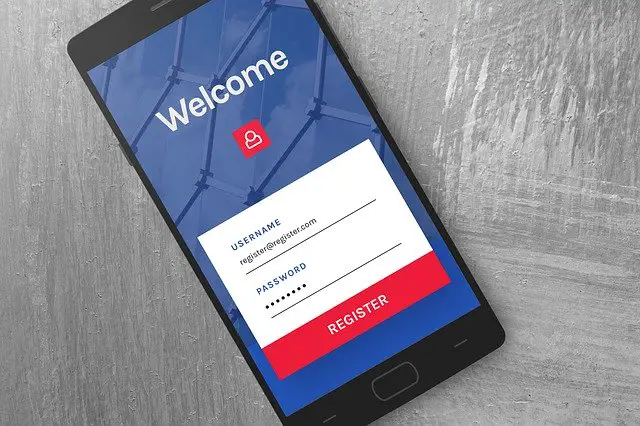
This article contains information on the Garden City University College (GCUC) registration process and guidelines for the new and continuing students thereby preparing them for the semester of the 2024 academic Year.
The registration is done via the online registration portal, which is a self-help/online system. The system is accessible off-campus for convenience. You don’t have to stand in long queues and don’t have to come to campus. This guide will enable you to process your online registration successfully.
Follow the steps that are provided to make this process an easy and exciting process.
GARDEN CITY UNIVERSITY COLLEGE (GCUC) REGISTRATION GUIDELINES AND PORTAL
All Undergraduate and Diploma Continuing Students are to note that registration for the Semester, 2024 Academic Year is in progress and would end soon.
For Freshers:
- Enter your Reference Number as Username and your Application Contact No. as password. If you provided two phone numbers during the application please use both in the form: 0XXXXXXXXX/0XXXXXXXXX
- Click on Sign In
- On the welcome page, Click on the Register button
- Click on the Append your signature Check Box
- Click on the Accept Offer (the middle) button to complete registration
- If you Accept the offer, an Index Number will be generated for you. Note it down and click on OK.
- If you Accept and Defer the offer. You will be signed out after clicking on OK until next year’s admissions
- If you Decline the offer. You will be signed out after clicking on OK. And you are taken out of our student list. But you always have the chance to apply again
For Continuing Students:
Please note that unregistered students will not be able to write their first semester exams which is arranged to start soon.
| 1. | Enter your Index Number as Username and Index Number as password If you changed your password and have forgotten, contact the System Administrator. |
| 2. | Click on Sign In |
| 3. | On the welcome page, Click on the Semester Registration Item |
| 4. | Select the semester from semester list |
| If your program has an option, select the Program Option and the Semester | |
| 5. | Select your semester courses by Checking the checkbox against (at the left side of) the course. To select all courses at once, click on the checkbox on the course list field names |
| 6. | Click on Register |
| 7. | click on Print Out to print |
| NB: | You can see the Register button only if you are qualified to register |
Garden City University College (GCUC) Student Online Registration Portal
Visit our online registration webpage (UCC Student Portal). You can register using any device.
Garden City University College (GCUC) Student Online Registration Deadline
Registration is open daily from 9.00 am – 4.30 pm except on weekends
Don’t miss out on current updates, kindly like us on Facebook & follow us on Follow @Eafinder OR leave a comment below for further inquiries.







