This article contains information on how to gain access to the Ministry of Health (MOH) Recruitment Portal – https://hr.moh.gov.gh.
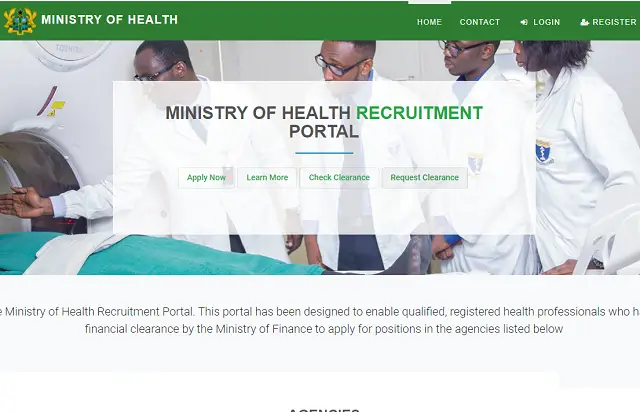
The Authority of the Ministry of Health (MOH) has enabled the Job application portal. The Online Portal is created for prospective job applicants of the organization to create an account or log in to perform certain application actions at ease e.g. online job application and status and so much more. It also serves the purpose of paying for your eVouchers Code Online, applying for Graduate Recruitment Online, checking postings for Staff Returning from Study Leave and applying for MOH Staff Promotions online.
As you can see, Recruitment Portal is essential to applicants of the Ministry of Health (MOH).
MINISTRY OF HEALTH (MOH) RECRUITMENT PORTAL
- MOH Recruitment Portal: https://hr.moh.gov.gh/
- Ministry of Health (MOH) Main Website: https://www.moh.gov.gh
STEPS ON HOW TO ACCESS AND REGISTER FOR THE MOH RECRUITMENT PORTAL SYSTEM.
The following is a guide on how to Login
- Kindly visit the MOH Recruitment Portal
- Check your clearance using your pin / index number
- Create an account with your pin / index number
- Login with your newly created account and submit your application
NB. Recommended Browsers are Internet Explorer 9 or above, Firefox 39 or above, Google Chrome 39 or above and Safari 6 or above





