This article contains information on how to gain access to the National Teaching Council (NTC) Examination Portal (exams.ntc.gov.gh).
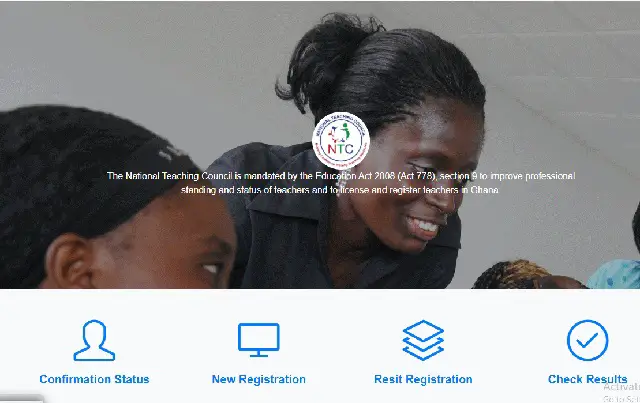
The National Teaching Council (NTC) seeks to improve examination registration processes for its prospective and existing teachers. Therefore, it is pleased to announce the adoption of an examination portal, that would make it easy for teachers to conduct and write examinations online, get examination results and make submission anywhere and anytime.
STEPS ON HOW TO ACCESS AND ENROL FOR THE NTC EXAM PORTAL SYSTEM.
The following is a guide on how to enrol for the National Teaching Council (NTC) Examination Portal System.
- Open your internet browser e.g. Internet Explorer, Chrome, Firefox, etc.
- Go to https://exams.ntc.gov.gh
- Select the action you will like to perform (e.g. New registration, resit registration, check results, etc.)
- Once logged in, you’ll be able to access your dashboard
ADDITIONAL INFORMATION
In cases where teachers do not have access to any device or data, other options are being explored, including the possibility of using the Ghanaian Post Office to deliver paper-based material to teachers.




