We are happy to present to you information on the
Technical University of Mombasa, TUM full 2023/2024 intake admission letter and list. The management of the institution has released the names of successful applicants and uploaded their admission letters for download.
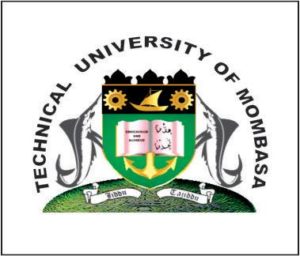
Therefore all successful applicants can check their name below.
TECHNICAL UNIVERSITY OF MOMBASA, TUM LIST OF ACCEPTED STUDENTS AND ADMISSION LETTERS
Applicants are advised to check their KUCCPS admission status through the link below
After confirming your TUM Admission Status, you can then proceed to the Technical University of Mombasa, TUM Admission Portal: https://www.tum.ac.ke to Download your Admission Letter Process. Steps:
- Open Technical University of Mombasa Website (tum.ac.ke) using any internet browser
- On the right hand side of the header section of the home page, Select the tab “E-registrar” link to open the Login window to the university system.
- Follow these instructions to login to the university system:
- Use your KCSE Index Number as the User ID (e.g. 12345678911/2017)
- Use your KCSE Index Number as the password (e.g. 12345678911/2017)
- Select “Main Campus”in the “Login to” section
- Click “Sign in” button to login to the system. A new window opens with two options: “My Program Applications” and “Campus General Information” if the login is successful
- Click “My Program Applications”. Two options will open at the top of the window i.e. “My Applications Profile” and “Programs Listing”.
- Click “My Application Profile” option at the top of the window to open your profile information with the tabs “My Details”, “My Academic Qualifications”, …, “My Course Applications”.
- Click “My Course Applications” tab to display the program details below the tabs
- Click to check thebox to the left of the program name to select the programme you have been admitted into.
- Click the “Letter” buttonto the right of the window. This will download the admission letter to your computer’s Download folder with Filename “Admission Letter_out.pdf”.
- Open the Download folder of your computer to get your admission letter
- Click “Sign Out” at the top right corner of the window to Logout of the system to secure your profile from unauthorized persons.
- The admission letter contains information and forms for registration purposes.
Fees Structure
Go to the respective faculty as per your letter.
NOTE: Admission Letters will be available for Download on institution’s Portal
.
Technical University of Mombasa, TUM Self Sponsored Students (SSP) 2023/2024 Admission Letter download
Follow the instructions below to get your admission letter
- Open Technical University of Mombasa Website (www.tum.ac.ke) using any internet browser
- On the right-hand side of the header section of the home page, select the tab “E- registrar” link to open the Login window to the university system.
- Follow these instructions to login to the university system:
- Use your Id no. or Birth certificate no as User ID
- Use your Id no as your password
- Select “Main Campus” in the “Login to” section
- Click “Sign in” button to log in to the system.
- Click “My Program Applications”. Two options will open at the top of the window i.e. “My Applications Profile” and “Programs Listing”.
- Click “My Application Profile” option at the top of the window to open your profile information with the tabs “My Details”, “My Academic Qualifications”, …, “My Course Applications”.
- Click the “My Course Applications” tab to display the program details below the tabs
- Click to check the box to the left of the program name to select the programme you have been admitted into.
- Click the “Letter” button to the right of the window. This will download the admission letter to your computer’s Download folder with Filename “Admission Letter_out.pdf”.
- Open the Download folder of your computer to get your admission letter
Alternatively, for the 2023/2024 KUCCPS admission status, visit
http://students.kuccps.net/ to download your admission letter process.
Congratulations to all the successful applicants that made it to the Technical University of Mombasa, TUM.
Read Also:
Don’t miss out on current updates, kindly like us on Facebook & follow us on Follow @EAfinder OR leave a comment below for further inquiries.
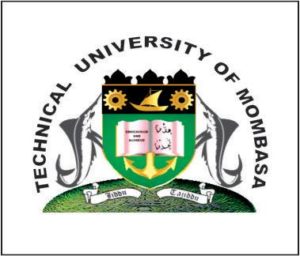 Therefore all successful applicants can check their name below.
Therefore all successful applicants can check their name below.








Dear Sir,
kindly i here by to notify you that i havent received my admission letter. please can you help to get one.
Comment:
Hello, have you sent admission letters for 2019?
Yes
i applied for certificate in ICT in the institution in November but till now(january) i have no yet received any information please admin can you help me in this.
WOW.THIS ARTICLE HAS BEEN OF GREAT HELP TO ME
If you haven’t received your letter you can contact this guy he is called Andrew, he helped me to get my letter 0707205481/0719513758, am happy I have received my letter after a long struggle, Thanks Andrew for helping me.
I can help you to login
How can i check my invitation letter to the canpus
have you sent admission letters for 2020
I have made a transfer to TUM. kindly accept it please
what should i put as my password
Sir, I would like to know whether the admission letters for 2020/2021are out
Please I can’t download my admission letter…kindly help
Thanks
how do l recieve my admission letter for 2020
thamks Andrew
havent received my admission letter
have anyone received admission letter for 2020 class
Noo,even reporting date is yet to be known
how do you get admission letters for 2020class
How can I download admission letter from tum website? Nimejaribu imekataa.
Hello sir I am from Nigeria can you help me to get admission into technical university of munich under bachalor degree program of computer science September 2021
Am in Tanzania my question is how can I make application to join TUM but I don’t have KCSE (index number) am studying in Tanzania but I wish to get a batter training there
Hello did transfer to your institution and I got accepted but have not yet received an admission letter please help.
Hello. I did an inter-institution transfer to TUM , I qualified and it was approved but I’ve not yet received my admission letter please help me