 This article contains information on the Federal University, Oye-Ekiti, FUOYE Application form and requirements for admission into Undergraduate Degree, Diploma Programmes and Postgraduate for the 2024/2025 academic year.
Applications are invited from suitably qualified SCHOOL LEAVERS, NON-SCHOOL LEAVERS and SPECIAL CASES.
This article contains information on the Federal University, Oye-Ekiti, FUOYE Application form and requirements for admission into Undergraduate Degree, Diploma Programmes and Postgraduate for the 2024/2025 academic year.
Applications are invited from suitably qualified SCHOOL LEAVERS, NON-SCHOOL LEAVERS and SPECIAL CASES.
FEDERAL UNIVERSITY, OYE-EKITI ADMISSION GUIDELINES AND FORMS
Gaining admission into an Undergraduate Programme in Federal University, Oye-Ekiti, FUOYE is basically under 2 entry method which includes the UTME entry and the Direct Entry. Prospective students of Federal University, Oye-Ekiti, FUOYE are to obtain the JAMB Forms, choose FUOYE and sit for the Unified Tertiary Matriculation Examination (UTME) of the Board as prescribed in the relevant advertisement for the 2024/2025 admission exercise. Also, applicants must complete the online Federal University, Oye-Ekiti, FUOYE Application Forms. Please use the Application Requirements checklist section below to prepare your application for submission.Federal University, Oye-Ekiti, FUOYE Undergraduate Application Procedures
FUOYE Post UTME/DE Online Application Procedure
| Step 1: | Logon to http://ecampus.fuoye.edu.ng/putme | ||||||||||||||
| Step 2: | On Admission Menu displayed on the right-hand side, click “Registration Steps” and read instructions carefully | ||||||||||||||
| Step 3: | Kindly Login with your JAMB Registration Number e.g 76510415CA and use the word “password” as your initial password to logon to the portal. [Note Password is not editable] | ||||||||||||||
| Step 4: | You will be required to update the underlisted data: | ||||||||||||||
|
|||||||||||||||
| Note: Ensure to use a valid email address and Phone Number you can b contacted on if the need arises. Also, always check this mail for updates and information | |||||||||||||||
| Step 5: | After updating your information, a confirmation link will be sent to your email box provided. Logon to your E-mail and click on the account activation link to verify your email account and registration details. | ||||||||||||||
| Step 6: | Login again after verification and click on “Upload O’Level Results” link at the left-hand corner of the screen to complete your registration. Select Number of Sitting and Enter all the subjects and grade respectively. On completion, click on Complete Registration” button then click OK on the message dialogue box. | ||||||||||||||
| Step 7: | You will be prompted to Pay for your Admission Screening Fee and Portal Service Charge. | ||||||||||||||
| Step 8: | Kindly select the Remita Payment Platform. You will be prompted to confirm the transaction, simply click “Ok” to proceed | ||||||||||||||
|
|||||||||||||||
| Step 9: | Confirm your Payment Information again and Click on the “Make Payment” button to proceed. | ||||||||||||||
| Step 10: | Enter your ATM card details | ||||||||||||||
|
|||||||||||||||
| Please note: (Do not Refresh your browser while the process is going on to avoid multiple deductions from your account. If nothing is displayed after 10 minutes, close the browser and restart again). | |||||||||||||||
| Note: An Email containing the receipt of the transaction will be sent to your E-mail.. | |||||||||||||||
| Step 11: | Print Out your Registration Slip containing a summary of your registration. | ||||||||||||||
FEDERAL UNIVERSITY, OYE-EKITI APPLICATION FEE
Eligible candidates are to pay the sum of N 2000 only.Make sure that your application is complete
If your application for admission to study through FUOYE is incomplete, you will have to re-apply during the next application period.FEDERAL UNIVERSITY, OYE-EKITI APPLICATION REQUIRED DOCUMENTS
All applicants starting a new qualification must present all the required documents, which generally consists of the following:- UTME Result Slip (Coloured and photocopy)
- FUOYE Post-UTME Acknowledgement Slip (Coloured and photocopy) JUPEB/A-LEVEL/OND/HND/BSc. RESULT SLIP for DIRECT Entry candidates
- O’Level Result Certificate (WAEC/NECO) OR an online version of the result
- FUOYE Online application form (FOR DIRECT ENTRY ONLY)
- Passport Photographs
Federal University, Oye-Ekiti, FUOYE Online Application.
To apply online, go to http://ecampus.fuoye.edu.ng/putme
The deadline for the FUOYE 2023/2024 Post UTME Application Form is yet to be announced. Keep checking for update.
Further Readings:
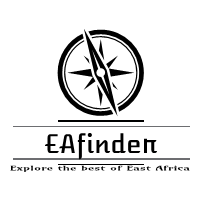







Please keep me updated anytime thanks