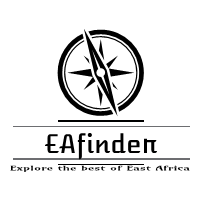This article contains information on the Precious Cornerstone University, PCU Application form and requirements for admission into Undergraduate Degree, Diploma Programmes and Postgraduate for the 2024/2025 academic year.
Applications are invited from suitably qualified SCHOOL LEAVERS, NON-SCHOOL LEAVERS and SPECIAL CASES.
This article contains information on the Precious Cornerstone University, PCU Application form and requirements for admission into Undergraduate Degree, Diploma Programmes and Postgraduate for the 2024/2025 academic year.
Applications are invited from suitably qualified SCHOOL LEAVERS, NON-SCHOOL LEAVERS and SPECIAL CASES.
PRECIOUS CORNERSTONE UNIVERSITY ADMISSION GUIDELINES AND FORMS
Gaining admission into an Undergraduate Programme in PCU is basically under 2 entry method which includes the UTME entry and the Direct Entry. Prospective students of Precious Cornerstone University are to obtain the JAMB Forms, choose Precious Cornerstone University and sit for the Unified Tertiary Matriculation Examination (UTME) of the Board as prescribed in the relevant advertisement for the 2024/2025 admission exercise. Also, applicants must complete the online Precious Cornerstone University Application Forms. Please use the Application Requirements checklist section below to prepare your application for submission.Precious Cornerstone University, PCU Undergraduate Application Procedures
Registration Steps
- Applicants are to click on “Begin Application”, under the General Menu and then supply UTME Registration Number on the next page.
- After details(i.e. UTME Reg. No, Fullname) appear on the next page, then proceed to make your payment. However proceeding to make payment means that you affirm that the details supplied are correct. Nevertheless, you are still allowed to confirm your details once more before you make payment.
- Before making a payment, make sure your details are correct. Any successful payment CANNOT be REFUNDED.
- After a successful payment, you will then proceed to create an account. You will be asked to supply a password, an email address and your phone number.
- After successfully creating an account, you can then proceed to fill the application form by logging in to your account.
- Please note, after successfully creating an account, you should always use the “Returning Applicant” link under the General Menu. However, until you successfully make a payment and create an account as stated above, you are to use the “Begin Application” link instead.
- As a “Returning Applicant”, you will be able to fill the Application Form, and then complete the application process. After completion of the application process, you will be able to print out your Application Form and Payment Receipt.
- Please note, after submission of your Application Form, you will be unable to change the Passport Photograph uploaded and other details supplied. Hence confirm your details and make sure the passport uploaded is yours before you attempt to submit your Application form.
- You are to return to the same site to check your Admission Status and print your Admission letter.
Payment Information
| Application Form: | =N= 7,500:00 |
- All Fees are payable via the PCU InterSwitch Payment Integration Platform
- Note that a bank transaction charge of =N=350:00 per transaction applies for all transactions
- An Interswitch enabled Debit/ ATM card, specifying the “Card Number”, “Expiry Date”, “Card PIN” and “CVV2 Code”
- Ensure that you have sufficient funds in the card specified above, to cater for your fees as quoted in this section
PCU Post UTME/DE Online Application Procedure
- The application can also be made online by visiting the Precious Cornerstone University, PCU Online Application portal through the link as stated in order to track the application anywhere and anytime.
- Simply upload all of the necessary documentation so that it can be processed by our administrative department.
- Your application will be completed once all of the necessary fees have been paid.
Make sure that your application is complete
If your application for admission to study through PCU is incomplete, you will have to re-apply during the next application period.PCU APPLICATION REQUIRED DOCUMENTS
All applicants starting a new qualification must present all the required documents, which generally consists of the following:- UTME Result Slip (Coloured and photocopy)
- PCU Post-UTME Result Slip (Coloured and photocopy) JUPEB/A-LEVEL/OND/HND/BSc. RESULT SLIP for DIRECT Entry candidates
- O’Level Result Certificate (WAEC/NECO) OR an online version of the result addressed to The Registrar, the Precious Cornerstone University (original and photocopy)
- PCU Online application form (FOR DIRECT ENTRY ONLY)
- Passport Photographs
Precious Cornerstone University, PCU Online Application.
To apply online, go to https://applications.pcu.edu.ng/
Further Readings: