This article focuses on Durban University of Technology (DUT) library portal, what it offers, how to login and the link to visit with your browser.
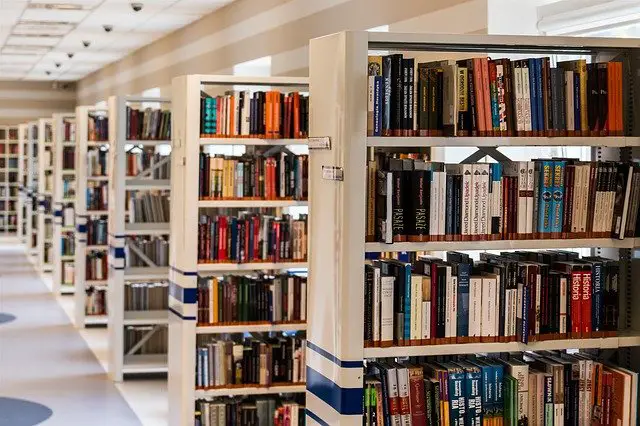
With the advancement in technology, access to information has been made easier in every sector including educational institutions. Libraries are rapidly expanding into web-based delivery of content and related access services to cater the information needs and expectations of their users. One way this has been achieved is through the design and development, multi tiered programme level applications such as a portal.
The Durban University of Technology (DUT) library portal is a tool used to organize information resources and services in a way that supports the needs of users. On a general note, the library portal is key to knowledge, it is an effective tool for web-enabled information services.
Like many other universities in the world, the Durban University of Technology has equally taken advantage of the rapid growth in technology to provide services to its academic community at ease by selecting, organizing , disseminating information resources, supporting research and education via the development of a library portal. One of the advantages of this is that library sites are devoid of limitations in terms of opening and closing hours associated with the operations of physical libraries. This means that it can be accessed at any given time provided there is a constant internet connection.
Durban University of Technology (DUT) Libraries offer state-of-the-art technology, vast collections of reading and research material, and the specialised services of friendly, efficient and helpful staff. The Durban University of Technology (DUT) Library’s website https://library.dut.ac.za is a portal to an avalanche of information and resources. The library’s portal provides important information about library hours and other services as well as provided research materials including:
- Online reference works
- Articles
- Electronic journals
- Bibliographic and full-text databases
- E-Books
- Primo, a discovery and delivery tool for books.
The digital Library Services unit offers Digital scholarship, Geographic Information Systems (GIS) and data stewardship services to the research, teaching and learning communities at Durban University of Technology (DUT).
HOW TO ACCESS THE DURBAN UNIVERSITY OF TECHNOLOGY (DUT) LIBRARY PORTAL
The Durban University of Technology (DUT) library portal was designed for both on and off campus students.
- To access the library portal, you need an active internet connection and a web browser (e.g Chrome, Opera, Safari etc.)
- Thus, to access the library resources, you will be required to login via Durban University of Technology (DUT)’s Library portal link at https://library.dut.ac.za
- To search for book, journals, article and other academic or research resource material, kindly type the name of the resource material into the search box on the homepage and click the “SEARCH” tab.
- To borrow or request for a book or other special resource material, kindly click on ‘Services’ on the library portal homepage to get the information on the borrowing privileges as well as the process of login in.
- You will be taken to a page where you’ll be required to log in with your Durban University of Technology (DUT) student credentials (i.e your User ID/Email Address and your Password).
- This will allow you to see if retrieved resources are available at the Durban University of Technology (DUT) Library.
You can easily access the website using your phone, tablet, laptop or computer.
Further Readings:
- Durban University of Technology Full Tuition & Fees
- Durban University of Technology Academic Calendar and Registration Dates
- How to Access the Durban University of Technology (DUT) Student Portal
Don’t miss out on current updates, kindly like us on Facebook & follow us on Follow @Eafinder OR leave a comment below for further inquiries.





