This article contains a complete guide to the Cambly Tutor Login Process as well as how to enroll Cambly platform as a tutor.
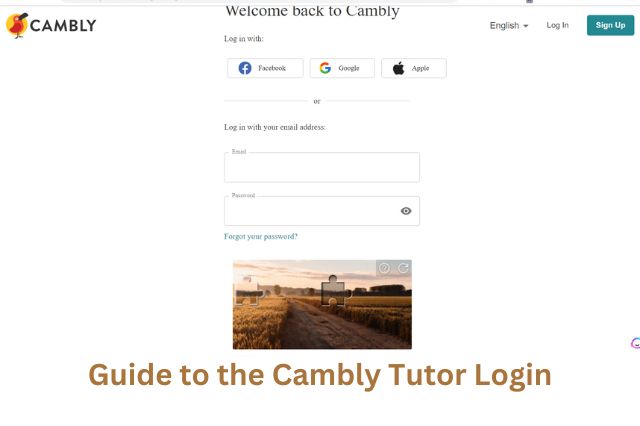
According to Thorndyke, Kristine [5], Cambly is a rapidly growing online language learning platform that offers students from around the world the opportunity to learn English through one-on-one video sessions with native speakers. This platform has gained popularity due to its flexibility, easy accessibility, and personalized approach to language learning. Cambly tutors play a crucial role in providing engaging and effective online English lessons to students of various ages and skill levels. In this comprehensive guide, we will discuss everything you need to know about the Cambly tutor login process, requirements, and how to make the most of your online teaching experience.
Becoming a Cambly Tutor
Becoming a tutor with Cambly is an exciting opportunity for individuals who are passionate about teaching English and connecting with students from diverse backgrounds. Before diving into the Cambly tutor login process, it is essential to understand the requirements and application process for becoming a Cambly tutor.

Cambly Tutor Requirements:
To become a Cambly tutor, applicants must meet specific criteria, which may vary depending on the region. In general, Cambly requires its tutors to:
- Be a native English speaker or have a high level of English proficiency
- Be at least 18 years old (Cambly tutor age requirement)
- Have access to a computer with a reliable internet connection, a webcam, and a headset
- Possess strong communication skills and a friendly, approachable demeanor
While not required, having a background in teaching, tutoring, or a TEFL/TESOL certification can be an advantage. Cambly operates in various regions, including Cambly South Africa [4], where local requirements may apply.
Cambly Tutor Application and Registration Process:
The process of becoming a Cambly tutor starts with a straightforward application and registration. To apply and sign up as a Cambly tutor, follow these steps:
- Visit the Cambly website (English Tutors Online – Cambly) [3] and click on “Become a Tutor” at the footer of the homepage or directly access the application page at cambly.com/en/tutors [6].
- Fill out the application form with your personal information, including your name, email address, and a brief description of your experience and qualifications.
- Record a short introduction video showcasing your teaching style and personality. This video will be visible on your Cambly tutor profile and help students decide if you are the right tutor for them.
- Submit the application and wait for Cambly’s review and approval. The review process may take some time, as the platform thoroughly evaluates each candidate.
- Once your application is approved, you will receive an email with further instructions on completing your Cambly registration and setting up your tutor profile.
How to Access the Cambly Tutor Portal
After completing the registration process and setting up your Cambly tutor profile, you will gain access to the Cambly tutor portal. This portal serves as the central hub for managing your online teaching activities, including scheduling sessions, tracking earnings, and communicating with students. To access the Cambly tutor portal, you will need to go through the Cambly tutor login process.
The Cambly tutor login page can be accessed by visiting https://www.cambly.com/tutor/login
Logging in as a Cambly Tutor
Logging in to your Cambly tutor account is simple and straightforward. Following these steps will allow you to access your tutor portal and begin teaching sessions with students from around the world.
Step-by-Step Instructions for Cambly Tutor Log In:
- Visit the Cambly tutor login page (cambly.com tutor login) by navigating to https://www.cambly.com/tutor/login [6].
- Enter your email address associated with your Cambly tutor account.
- Input your password that you created during the registration process.
- Click the “Log in” button to access your Cambly tutor portal.
Once you have successfully logged in, you can manage your Cambly tutor profile, view your schedule, and begin conducting online tutoring sessions with students.
Tips for Creating a Secure Cambly Login and Maintaining Account Security:

Maintaining the security of your Cambly tutor account is essential to protect your personal information and ensure a smooth online teaching experience. To create a secure Cambly login and safeguard your account, consider the following tips:
- Choose a strong, unique password that includes a combination of uppercase and lowercase letters, numbers, and special characters.
- Update your password regularly to reduce the likelihood of unauthorized access.
- Enable two-factor authentication (2FA) if available to add an extra layer of security to your account.
Troubleshooting Login Issues
Occasionally, you may encounter problems while trying to log in to your Cambly tutor account. Here are some common login issues and their solutions [7]:

Common Cambly Login Problems and Their Solutions:
- Incorrect email address or password: Double-check that you have entered the correct email address and password associated with your Cambly tutor account. Ensure that there are no typos and that the Caps Lock key is not activated.
- Forgotten password: If you cannot remember your password, go to the Password Reset [3.1] page, enter your Cambly login email and click “Reset Password.” An email will be sent to your inbox with a reset link.
- Locked account: If your account has been locked due to multiple unsuccessful login attempts, you may need to contact Cambly tutor support for assistance.
Cambly Tutor Support and Contact Information:
If you experience difficulties with the Cambly tutor login process or have questions about your account, Cambly offers dedicated tutor support to address any issues. You can reach the Cambly tutor support team [2] via email or by submitting a help request through the Cambly website.
Making the Most of Your Cambly Online Teaching Experience
As a Cambly tutor, you have the unique opportunity to connect with students from all over the world and share your knowledge of the English language. To make the most of your online teaching experience [1], consider the following tips and strategies:
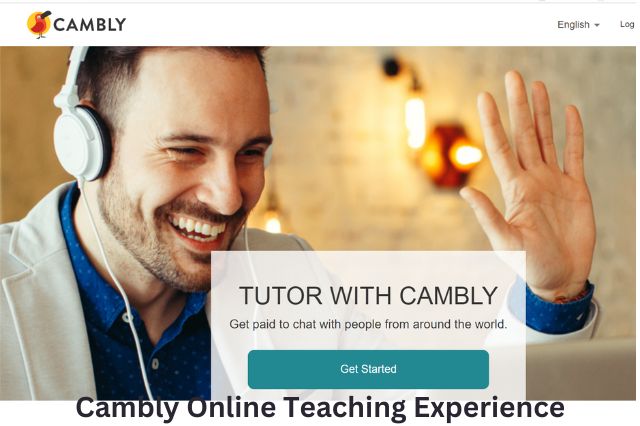
1. Tips for Effectively Using the Cambly Platform:
- Connect with students regularly: Building a consistent schedule and offering regular availability can help you establish a loyal student base and increase your earnings.
- Customize your teaching approach: Each student has unique learning needs and preferences. Tailor your teaching methods to suit individual learning styles and goals for the best results.
2. Strategies for Building Rapport and Maintaining a Positive Online Presence:
- Be friendly and approachable: A warm and welcoming demeanor can help students feel comfortable and encourage them to open up during sessions.
- Provide constructive feedback: Offering specific, actionable feedback on students’ progress can motivate them to improve and continue learning.
- Keep your Cambly tutor profile updated: Regularly updating your Cambly tutor profile with relevant information, including your availability, teaching experience, and qualifications, can help attract new students and maintain your current student base.
Conclusion
Navigating the Cambly tutor login process is an essential step in accessing the Cambly platform and making the most of your online teaching experience. By following this comprehensive guide, you can ensure a smooth and secure login process, allowing you to focus on providing quality English lessons to students worldwide.
As a Cambly tutor, you have the opportunity to work flexible hours from the comfort of your home while connecting with a diverse range of students. By offering personalized lessons, maintaining a professional online presence, and being responsive to students’ needs, you can create a rewarding and fulfilling tutoring experience on the Cambly platform.
Moreover, Cambly offers various benefits for its tutors, including competitive tutor rates, a supportive community, and prompt payment methods. With the proper knowledge and understanding of the Cambly tutor login process and the platform’s features, you can maximize your potential as an online English tutor and provide students with the best possible learning experience.
Remember that, as a Cambly tutor, you are part of a global community dedicated to helping people improve their English language skills and achieve their personal and professional goals. By following the tips and strategies outlined in this guide, you can create a lasting impact on your students and enjoy a successful online teaching career with Cambly.
References:
[1] Babeesh. “1000 Chats Later: My Experience Tutoring English Online with Cambly.” Beyond Babeesh, 11 June 2017, https://beyondbabeesh.com/my-experience-tutoring-english-online-with-cambly/.
[2] “Contact.” The Cambly Wire, Cambly, 5 May 2021, https://tutorblog.cambly.com/contact/.
[3] “English Tutors Online – Cambly.” Cambly.com, http://www.cambly.com/. Accessed 24 Mar. 2023.
[3.1] “—.” Cambly.com, https://www.cambly.com/user/forgotPassword. Accessed 24 Mar. 2023.
[4] “South Africa – Online English Tutor on Cambly.” Cambly.com, https://www.cambly.com/en/browsetutors/5e4c96859ab59151b5a1089b?lang=en. Accessed 24 Mar. 2023.
[5] Thorndyke, Kristine. “Cambly Review [2023] Requirements, Application, & Pay Rates.” TEFL Hero, 9 Nov. 2022, https://teflhero.com/blog/cambly-review/.
[6] “Tutor Log in – Cambly.” Cambly.com, https://www.cambly.com/tutor/login. Accessed 24 Mar. 2023.
[7] Zendesk.com, https://camblyenglish.zendesk.com/hc/en-us/sections/360000059606-Technical-Problems. Accessed 24 Mar. 2023.






