This article contains information on how to gain access to the My Hub Curro Portal (https://myhub.curro.co.za) also known as E-Learning Management System (LMS).
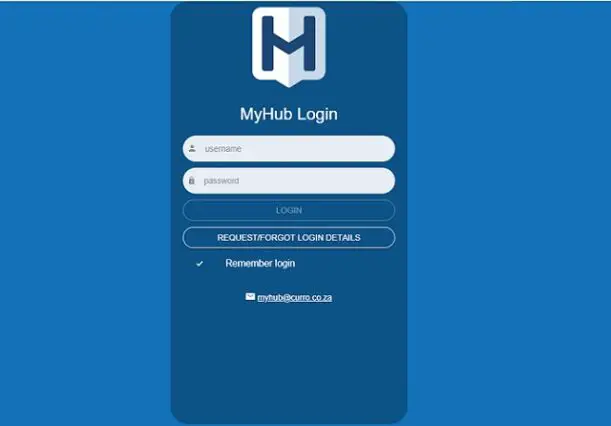
MyHub (My Hub) is Curro’s communication and online shopping platform for parents. Parents can receive communication directly from the school or teacher on events or other important information pertaining directly to their child. Parents can access the ITSI or Grit click-throughs to purchase e-books, uniforms or 2-in-1 devices. Parents can view their financial history with the school and make payments via the MyHub platform.
STEPS ON HOW TO ACCESS AND ENROL FOR THE MYHUB CURRO PORTAL SYSTEM.
The following is a guide on how to enrol for the Curro MyHub System.
- Go to the online webpage for My Hub – https://myhub.curro.co.za/.
- Click on REQUEST/FORGOT LOGIN DETAILS.
- A pop-up similar to what is shown below will appear. Enter the ID or passport number that the account holder or parent supplied when registering the learner. The email address linked to that ID number will receive an email within an hour. Follow the link in the email to receive login details.
ALTERNATIVE WAY OF USING MYHUB
- Log in to MyHub with the details you received when you successfully enrolled your child/ren.
- Please note that you can get your parent code only from the school your child will be attending.
HOW TO RESOLVE PROBLEMS USING MYHUB
- If you did not receive MyHub login details with your enrolment invoice OR are unable to log in using the details provided, please use the ‘Recover MyHub login details’ function.
- Please use the account-holder details provided in the required fields on your child’s enrolment form.
- Your login details will be sent to the email address stipulated on the recovery form.
- If this attempt does not succeed, you will be directed to a secondary screen where you must enter your contact details. A MyHub support representative will respond to your query.
- If you require login details for MORE THAN ONE PARENT or MORE THAN ONE FAMILY CODE, or if your child has TRANSFERRED to a new school, please contact MyHub support for assistance.
- Please take note that each MyHub profile requires its own unique email address. Be sure to have an email address for each person who requires login details.
- Keep your PERSONAL INFORMATION at the school up to date. This includes addresses, telephone and cellphone numbers and email addresses.
BENEFITS OF USING MYHUB
- One portal for all communication about your child/ren from their school
- Order school uniforms online (please note that uniforms can be ordered online only)
- See up-to-date statements
- Make payments online quickly and easily
Don’t miss out on current updates, kindly like us on Facebook & follow us on Follow @Eafinder OR leave a comment below for further inquiries.







