This information involves the Zambia Revenue Authority (ZRA) online login Portal: portal.zra.org.zm. It also contains the organization’s contact address and the official website. Kindly check below for more details.
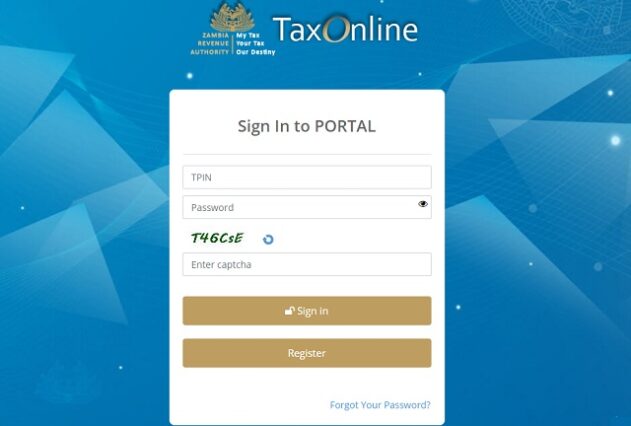
The Zambia Revenue Authority has enabled the online portal for tax payment and other services. The Online Portal is created for every working citizens of Zambia to create an account or log in to perform certain actions at ease e.g. tax status and account balance and so much more.
ZRA online portal is a system that has been developed by the Zambia Revenue Authority to replace the current Online system. ZRA portal allows one to update their tax registration details, file tax returns using Microsoft Excel or Open Office, register all tax payments and make status enquiries with real-time monitoring of their ledger/account.
Some of the advantages of the ZRA portal includes.
- Access to the taxpayer ledger. including access by employees on their PAYE deductions
- Real time update of the taxpayers ledger upon filing of returns and making payment
- Tax is accessible at the comfort of the taxpayer, i.e. office or home
- Numerous payment channels – more Banks are being recruited to make payment of Domestic Taxes more convenient.
- Simpler domestic tax return filing . the returns are based on the excel format.
- Time saving.
- Reduced queuing at the banking hall
- Swift application and processing of tax related services e.g Tax Compliance Certificates, Refunds, Amendments, waivers, tax exemptions etc.
- Reduction of Refunds backlog by allowing taxpayers to utilise approved refunds to offset other tax liabilities.
- Communication via e-mail and SMS notifications upon completion of transactions.
- Electronic generation of certificates, i.e. PIN, Withholding Tax certificates, Exemption Certificates etc.
- ZRA returns are excel based and therefore is easy to use. Excel also accommodates several hundred thousand columns and rows of data.
- Inconvenience caused to taxpayers through Request for records by KRA officers will be greatly reduced.
HOW TO ACCESS THE ZRA PORTAL TO LOGIN OR REGISTER
For Existing Users
The following is a guide on how to log into the ZRA Portal.
- Open your internet browser e.g. Internet Explorer, Chrome, Firefox, etc.
- Go to ZRA Login Portal
- Enter your PIN/User ID to log in
- Once logged in, scroll down the page to access your dashboard.
For New Users
The following is a guide on how to register and log into the iTax Portal.
- Open your internet browser e.g. Internet Explorer, Chrome, Firefox, etc.
- Go to ZRA Login Portal
- Kindly click on the New pin registration to get a new pin.
- Fill in the required information and submit.
Forgotten your Password?
- To reset your password, submit your username or your email address. If we can find you in the database, an email will be sent to your email address, with instructions how to get access again.
ZRA LOGIN PORTAL
- ZRA Login Portal: https://portal.zra.org.zm/
ZRA OFFICIAL WEBSITE
ZRA Website: https://www.zra.org.zm
ZRA CONTACT ADDRESS
- Revenue House,
- Kabwe Roundabout,
- Kalambo Road, LUSAKA.
- P.O Box 35710,
- Tel: +260 211 380000, +260 211 382831, +260 211 382819
- Call Centre: 4111
Don’t miss out on current updates, kindly like us on Facebook & follow us on Follow @Eafinder OR leave a comment below for further inquiries.








ZRA Tax online Team how come one fails to log in using this address http://portal.zra.org.zm. Your personnel simply refer to one to just go through a ZRA agent.
Is this a deliberate act for your personnel to make extra monies from us while at your offices you claim that all ZRA issues are free. WHY IAM I FAILING TO LOG IN USING MY PERSONAL LAPTOP WHEN I WAS GIVEN THIS PASS WORD JUST YESTERDAY AT ZRA OFFICES KITWE ECL OFFICES???
You need to put a stop to this.
How come am unable to log in my portal or even accessing the site to log in???
cant log in my portal
I can’t login I don’t have the password yet
How can i apply for a tax clearence certificate, is it possible to do it directly at ZRA offices. Have failed to do it online. Please they should be people to readly asist those of us who cant do it online
I have taken over the tax matters of businesses left by my late parents. i dont have their email details so would like to realign to my email address. what is the procedure.
How do i retrieve my TPIN number forgot my details
I cannot login to ZRA portal it keeps telling me to start again and again.some taxpayers are in remote areas and only online payment services.
This is outrageous your system is conveniently designed to disenfranchise and penalise well meaning Zambians to contribute to this Country’s growth by paying PTT. it is extremely difficult because the portal keeps redirecting you to something else.
Kindly take remedial measures to make this easier for any person to access
I want to register for Tpin but the system is not allowing me.please help me.
i have forgotten my password , kindly help me to reset it. my email address is edward.chibuye@gmail.com. thank you.
Can you please generate a whatsapp contact cell number for easy communication for people outside the country. Landline calls are very expensive
The Zambia Revenue Authority (ZRA) does not provide a WhatsApp contact number on its official website. For assistance and inquiries, you can contact their head office at Revenue House, Kabwe Roundabout, Kalambo Road, Lusaka, via telephone at +260 211 382831 or +260 211 382819.