This article contains information on how to gain access to the e-Payslip Portal Ghana – www.gogpayslip.com.
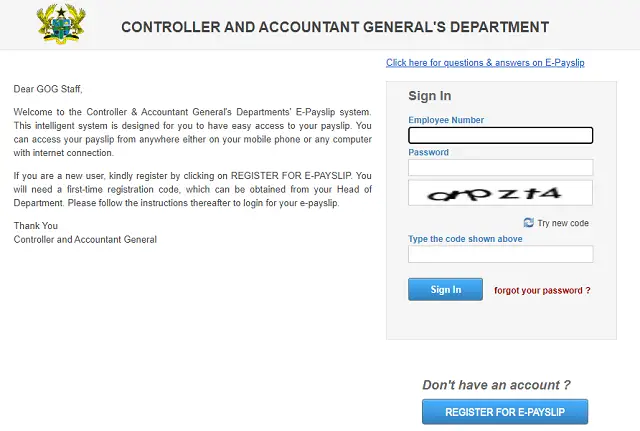
An E-Payslip is a monthly payslip which is available for staff to view online on their computer screen, mobile phones and other internet enabled devices. E-Payslips have been introduced to foster easy, faster and improved access to pay information. E-Payslips provide several advantages to staff including:
- They are more secure than printed payslips as they are accessed via the link stated below with a strict individual employee ID and password, which are known to only the staff.
- They are more secure than printed payslips as they are accessed via the link stated below with a strict individual employee ID and password, which are known to only the staff.
- They can be accessed quickly and easily from any computer or mobile phone with internet access.
- Staff can access previous cumulated payslips.
- E-Payslips help the C&AGD to meet its commitment to making workers payslips readily available, effectively serve GOG staff, and correct some of the logistics challenges faced with delivery of printed payslips around the country.
STEPS ON HOW TO ACCESS AND REGISTER FOR THE E-PAYSLIP PORTAL SYSTEM.
The following is a guide on how to Login
- Open your internet browser e.g. Internet Explorer, Chrome, Firefox, etc.
- Visit the e-Payslip login portal
- Enter your Employee number as your Username.
- Enter your Password.
- Type in the code shown above. You’ll be taken to your dashboard.
For first time users, kindly follow the steps below to create an account
If you are a new user, kindly register by clicking on REGISTER FOR E-PAYSLIP. You will need a first-time registration code, which can be obtained from your Head of Department. Please follow the instructions thereafter to login for your e-payslip.
FREQUENTLY ASKED QUESTIONS ABOUT THE E-PAYMENT SLIP
1. Does the content of the E-Payslip differ from my current printed payslip ?
- The content of the E-Payslip is the same as the printed payslip.
2. What does the E-Payslip look like ?
- The layout of the E-Payslip is the same as your current paper payslip.
3. Will the E-Payslip affect my pay or pension ?
- No, the E-Payslip is simply an alternative way that you receive notification of your pay. Your pay will still be transferred directly into your bank account or your existing method of payment. It does not in anyway affect the amount you receive as your pay or your pension.
4. How long will my E-Payslip be available to view?
- You will always be able to access your most recent payslip online, plus all previous E-Payslips.
5. Do I need to install any new software to access my E-Payslip ?
- No. However, if you want to save your payslip on your computer or pen drive, then you will need a PDF reader to enable you to view your payslip. Most computers today have a PDF reader already installed.
6. When in the month will I be able to view my E-Payslip ?
- E-Payslips will normally be available as soon as Salary reports are processed and loaded. You will receive formal notification that your E-Payslip is available to view via text on your registered mobile phone or via email.
7. Can I access my E-Payslip at home ?
- Yes, you can access your E-Payslip from any computer by logging into www.gogpayslip.com. As with any confidential information, it is recommended that caution is exercised when using shared computers, or computers in shared offices or public areas.
8. Can I print my E-Payslip ?
- Yes, E-Payslips can be printed in the same way that you would print any other document when using a pdf viewer. Simply select the print icon in the pdf viewer, which will appear above your payslip. Your payslip will print on your default printer. As with any confidential information, it is recommended that caution is exercised when using shared printers, or printers in shared offices or public areas. For now during the trial period the print function will be disabled.
11. Can I view my E-Payslip on a Mac or PC or Mobile Phone ?
- Yes, E-Payslips can be accessed via Macs, PCs or any mobile phone that is connected to the internet.
12. How often can I view my E-Payslips ?
- As often as you like.
13. My lender and/or bank requires a hard copy of my payslips, can I still receive paper payslips if required ?
- Yes you will still receive your paper payslip until further notice.
14. What happens if there is a fault with my computer? Will I still get paid ?
- Yes. You will still get paid even if, due to technical problems, you can’t access your E-Payslip.
15. Will my E-Payslips be ‘backed up’ in case of serious technical problems ?
- Yes. All E-Payslips, will be backed-up on a regular basis.
16. Are E-Payslips secure ?
E-Payslips will be accessed via www.gogpayslip.com, which is extremely secure. However, as with any confidential information, it is recommended that caution is exercised when accessing or printing E-Payslips using shared computers and printers; or computers and printers in shared offices or public areas. www.gogpayslip.com will perform an automatic log off if the system has been idle for more than 6 minutes. However, you are advised to take the following security precautions:
- Don’t leave your office with your computer still logged on to www.gogpayslip.com, either log off, or lock the computer.
- Don’t share your password with anyone
- Change your password if you think your security is in danger of being breached.
17. What should I do if I think the details on my E-Payslips are not correct ?
- If you wish to query any part of your E-Payslip please send an email through the feedback system on www.gogpayslip.com.
18. Do I need to view my E-Payslip to get paid ?
- No. You will still be paid regardless of whether or not you have viewed your E-Payslip. However, it is recommended that all staff view their payslips on a regular basis, to check that payments and deductions are correct.






