This article contains information on Bishop Stuart University, BSU online and hard copy application forms for 2024/2025 admission as well as steps on how to Apply. It also contains the Bishop Stuart University, BSU Application form download link as well as its online application where necessary.

![]()
This article contains information on the Bishop Stuart University, BSU Application form and requirements for admission into Undergraduate Degree, Diploma Programmes and Postgraduate Programmes for the 2024 academic year.
Applications are invited from suitably qualified SCHOOL LEAVERS, NON-SCHOOL LEAVERS and SPECIAL CASES.
BISHOP STUART UNIVERSITY, BSU ADMISSION APPLICATION GUIDELINES
Application for admission into the Bishop Stuart University is basically online or offline depending on your preference. Kindly follow the instructions clearly stated below to apply.
BSU Online Application Procedure
- Log on to the admission portal through the link given below.
- Register and
- Click APPLY NOW and fill the After filling the form, Click PAY FOR FORM.
- Choose one of the payment methods displayed
- Click the ‘Click Here to Initiate Payment’ button or ‘Use Another Number’ and enter your phone number then you will be prompted to enter your Mobile Money PIN on your phone to complete the
ALTERNATIVELY
- After filling the form, Click PAY FOR FORM button copy the REFERENCE NUMBER Displayed
- Dial *272*6# on Airtel or MTN
- Select option 3 (Admissions)
- Choose Pay Fees
- Enter Reference Number obtained from the application portal in this format: REF XXXXXXXXXXX.
- Details of Application form will be displayed
- Select Continue and Enter your Mobile Money PIN to confirm
BSU Manual Application Procedure
- Download application forms: Postgraduate Application Form or Undergraduate Application Form from BSU official website
- Application forms can also be collected in person from the college.
- The Application Form must be accompanied by the required documents.
The application form must be fully filled and the relevant academic documents attached. It can be accessed online through the University portal upon payment of a non-refundable fee in order to track your information anywhere you are.
Bishop Stuart University, BSU offers undergraduate courses at Diploma levels besides those offered at undergraduate levels. Prospective students should apply by filling the application forms before the deadline date as it is communicated by the Admissions office. Late applications are only accepted if the program space allows. These should be received not later than two weeks after the start of the appropriate semester; OR not later than a week after the beginning of a session. The admission procedure includes the Master’s Program applicants.
The application can also be made online by visiting the University admission portal through the link below.
Once you submit your form, you must pay the application fee for your form to be processed. Otherwise, it will not be processed.
Bishop Stuart University, BSU Application Fee
- The application fees are Ush. 30,000 for Undergraduate Programmes, Ush. 50,000 for Postgraduate & Masters and Ush. 100,000 for PhD Programmes.
- Please pay your application fee only through the bank in favour of Bishop Stuart University (Stanbic Bank Account No. 9030005753057, Post Bank Account No. 1632101000223, Barclays Bank Account No. 6004408576, DFCU Bank account No. 01123500212645). BEWARE OF CONMEN/CONWOMEN.
MOBILE MONEY PAYMENT PROCEDURE
We would like to inform the General Public, Continuing Students, and Applicants that Mobile Money Payments of Tuition, Application fees, and other University Dues has been integrated with the following banks.
- Post Bank
- DFCU Bank
- Absa Bank (Former Barclays Bank).
Now all continuing students and those who are APPLYING ONLINE can make payments using Mobile Money (USSD BANKING). Clear your tuition dues or pay for application forms at your convenience.
Follow the steps:
A) APPLICANTS
- Log on to admissions.bsu.ac.ug
- Register and Login.
- Click APPLY NOW and fill the form. After filling the form, Click PAY FOR FORM.
- Choose one of the payment methods displayed
- Click the ‘Click Here to Initiate Payment’ button or ‘Use Another Number’ and enter your phone number then you will be prompted to enter your Mobile Money PIN on your phone to complete the transaction.
ALTERNATIVELY
- After filling the form, Click PAY FOR FORM button copy the REFERENCE NUMBER Displayed
- Dial *272*6# on Airtel or MTN
- Select option 3 (Admissions)
- Choose Pay Fees
- Enter Reference Number obtained from the application portal in this format: REF XXXXXXXXXXX.
- Details of Application form will be displayed
- Select Continue and Enter your Mobile Money PIN to confirm payment.
B) CONTINUING STUDENTS
- Generate Reference Number from your student portal account
- Dial *272*6# on Airtel or MTN
- Select option 2(Mobile Payment)
- Enter Reference Number you generated, in this format: REF XXXXXXXXXXXX.
- Student details and the amount you are paying will be displayed
- Select Continue and Enter your Mobile Money PIN to confirm payment.
NOTE:
- Note: Bank charges are automatically deducted.
- Apply online: admissions.bsu.ac.ug
Bishop Stuart University, BSU Application Deadline
Submit the filled application form to the Admissions Office at Bishop Stuart University main campus Kakoba Mbarara on or before (TO BE ANNOUNCED)
Bishop Stuart University, BSU Online Application Portal & Forms
To access the application forms, you need to register online through the University admission portal.
Bishop Stuart University Online Application Portal User Guide
A) What you need.
- An email address and contact number. How to create an email address
- Your Academic documents to pick key details like award institution, index number for o and a level, year of award or sitting, etc.
- Scanned copies of your O and A Level pass slips, Passport size photo, Birth certificate, Previous school ID and Academic Transcripts.
- An Internet connection.
B) How to do it.
Step 1: Accessing the Online application Portal Link
To access the portal please follow the link by clicking here: https://admissions.bsu.ac.ug. This should take you to a secured website page, please NOTE that you might be redirected to other websites that may pretend to be as the application portal in this case you are advised to follow the above link that is recommended by the university.
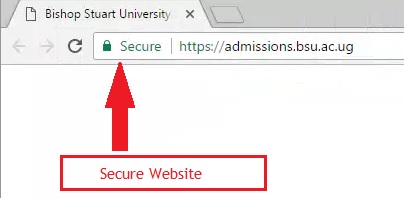
Step 2: Signup
– Signup by clicking the orange signup button at the bottom of the page. If you cannot see the button, your browser could be having a zoom in the setting. Zoom out holding down the “CTRL” button and pressing the “+” button on PC and “CMD” and “+” on Mac.
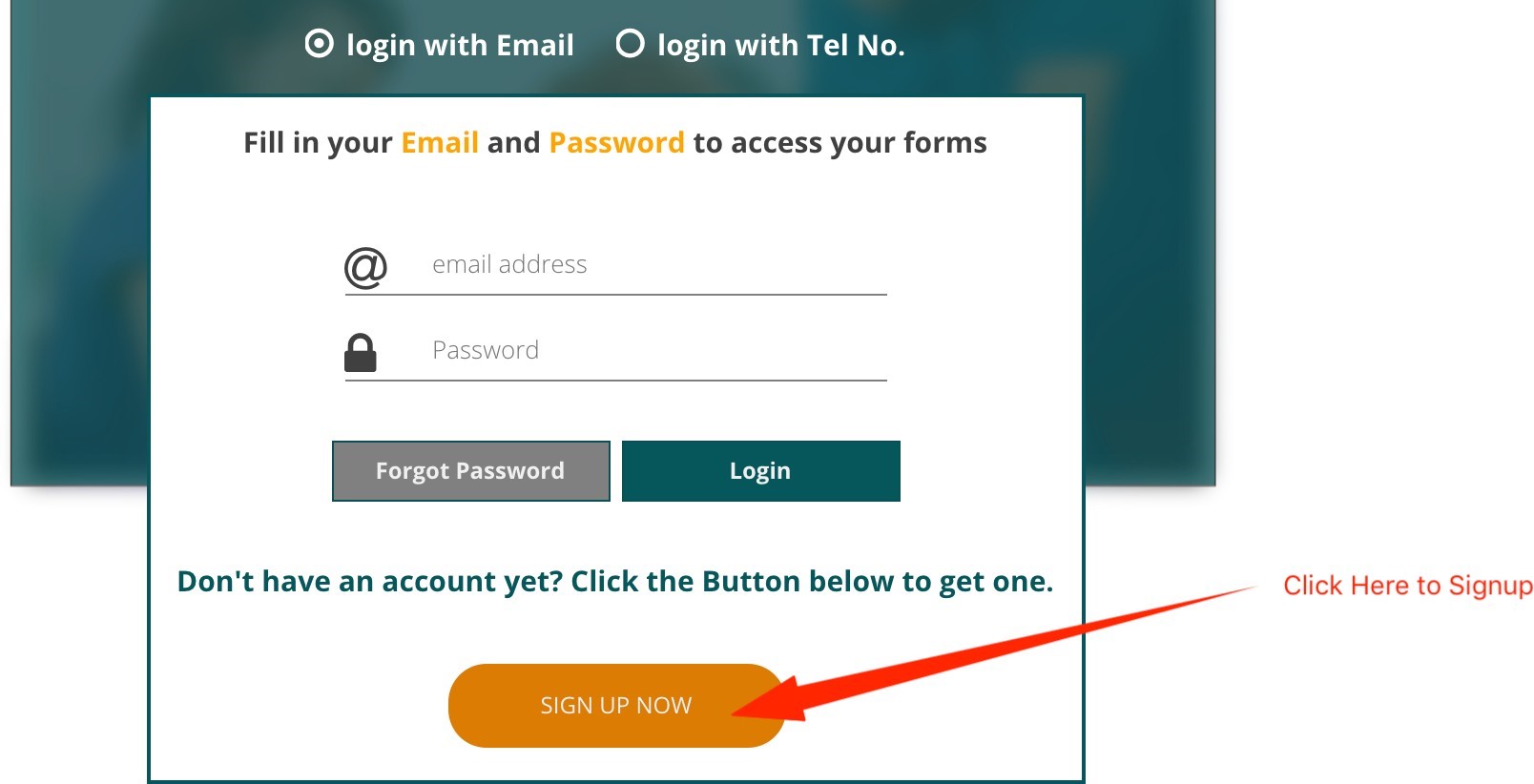
– A password (six-digit number) will be sent to Your mobile number and your email address. NOTE: Sometimes depending on your Mobile Telecom service provider, the message may delay or not be delivered. In this case, don’t panic, simply check your email. The same information is sent to your email as well.
– Log in using this password and your email address or your mobile number by selecting the “login with Tel No” option.
– After Logging in, you will be prompted to change the password to the one you can remember. The password should have at least a length of six characters.
– The system will take you back to the login prompt to now login with your new password
Step 3: Filling a Form
– After Logging in, click on the “APPLY NOW” Button to view the advertised Schemes Read the instructions carefully of each of the scheme you want to apply for.
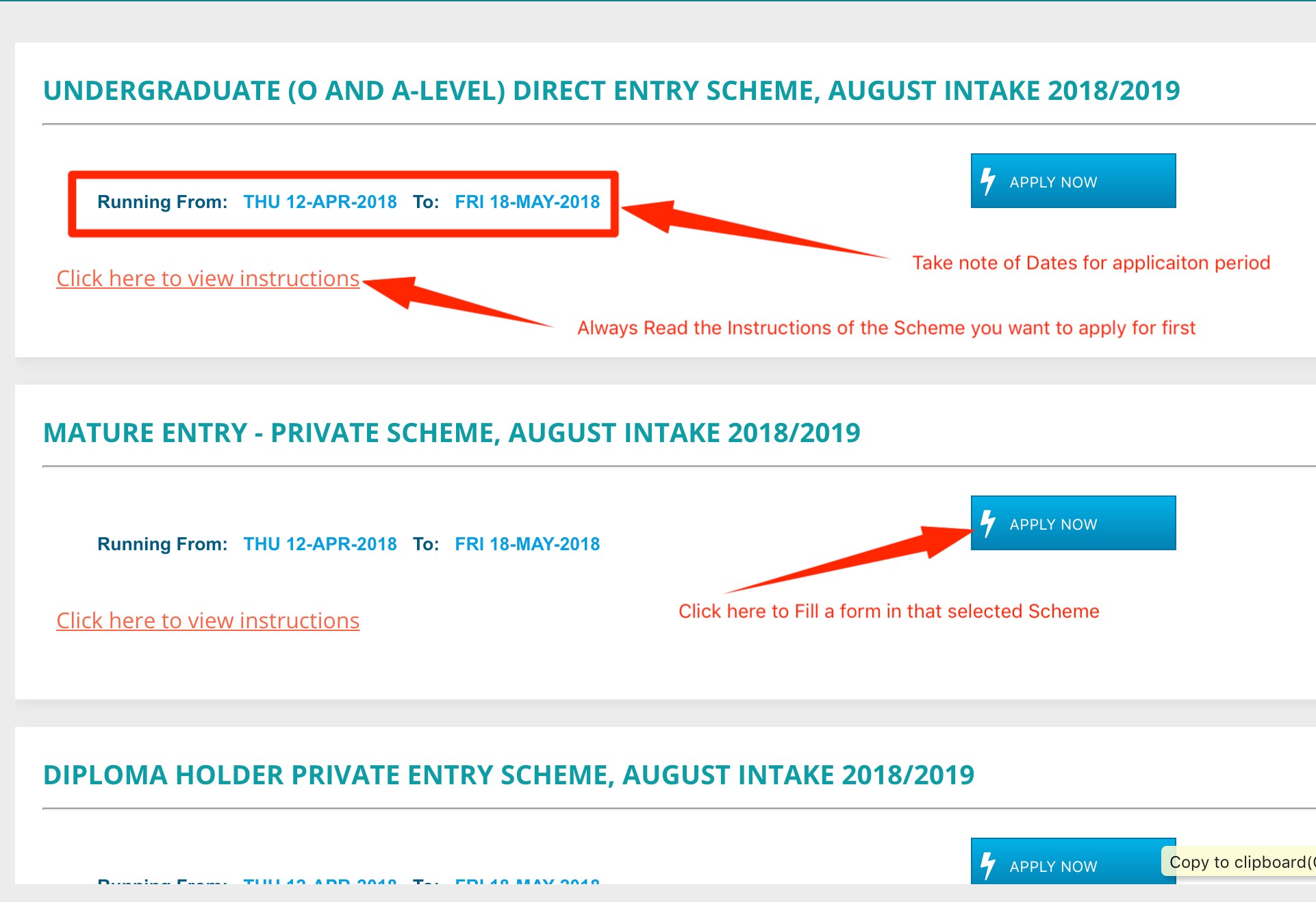
– Fill in the application form accordingly. To submit there is minimum information that must be captured. If you don’t have this information ready, simply save the form and return later to complete it when you have all the information required to submit the application form.

– Once the form is completely filled and submitted the following actions can be done.
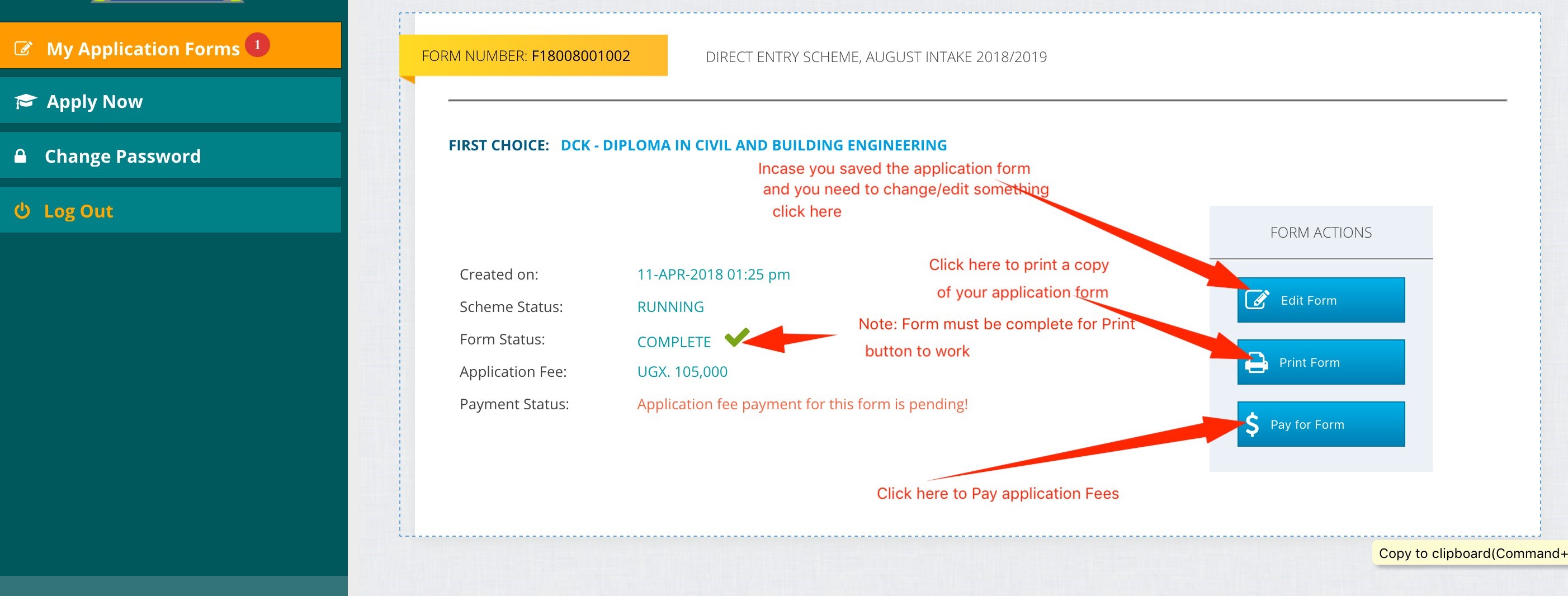
A FEW KEY THINGS TO NOTE
- After you have paid application fees, please login again to confirm the application progress. The status should change from “Application Submitted” to “Application Completed”. If you have any problems regarding the application, please don’t hesitate to contact the University Academic Registrar’s Office via ar@bsu.ac.ug or helpdesk@bsu.ac.ug.
- Keep track of your email address and password you registered with as important materials from the university system will always be sent to you via that email address.
- Do not share your application portal login credentials with anyone else.
- Remember to Logout after you have finished applying.
Click here to check the Bishop Stuart University, BSU minimum Admission requirements









i want to apply for a distance learning program , undergraduate in Agriculture and community development.
applying for a distance learning programmed for a bachelor in agriculture and community development
Applied for the distance learning program for the bachelor of education secondary.