This information involves the Makerere University (MAK) Student Email and how to create one. It also contains the institution’s contact address and the official website. Kindly check below for more details.
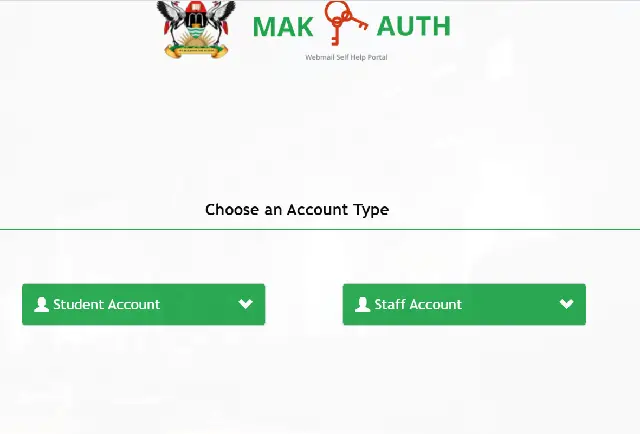
The Authority of the Makerere University (MAK) has enabled the Student Email portal. The Student Email Login is created for student of the University to create an account or log in to perform certain academic actions at ease e.g. create student ID account, send messages and so much more.
As you can see, Student Email is essential to all students of the Makerere University (MAK). It is an online gateway where students can log into a school website to access important program information.
One of the key accounts that a student of Makerere University will need is the Webmail account. You will need this for some reasons that include;
- Official communication with Lecturers
- Creating an account on Makerere University E-learning Environment (MUELE)
- Accessing Makerere Wireless internet connection (MAKAIR)
- For research purposes
We have mapped out a detailed guide that includes requirements for the account and well outlined steps on how to create your webmail account. The guide can be accessed by following the steps stated below.
>>>Update: MAK Student Portal Login
MAKERERE UNIVERSITY (MAK) STUDENT EMAIL LOGIN
- MAK Student Email Login: https://sso.mak.ac.ug/
HOW TO CREATE A MAKERERE UNIVERSITY STUDENT EMAIL
- STEP 1: Go to https://sso.mak.ac.ug
- STEP 2: For a student select the “Student Account” option and the under its drop-down menu, select “Activate my Webmail Account”
- STEP 3: Provide the your “Student Number” and “Registration Number” then click on “Submit Details”. Note: The system automatically generates a university email address for you in the format of fistname.surname@students.mak.ac.ug. Take note of it, it’s your Makerere email address.
- STEP 4: Provide your active “alternative email” address and “a strong password”. The alternate email is the email address through which a password recovery token will be sent in future when you need to change or recover your password. Make sure that you have access to the “Alternative email address” you provide. The password associated with your university email address (For webmail and MAKAIR). The password format expected must be atleast 8 characters in length, containing atleast one uppercase letter, one lowercase letter, and one special character (such as !, @, #, $, %, *, or any other ), example for the password can be peteR@1#.
- STEP 5: Validating the Alternative email. A validation code will be sent to the alternation email address provided. Check for the code
on your email, If it does not appear directly to your inbox. Input it to the field provided and after that, click the “Activate” button - FINAL STEP: After falling all the above steps, your webmail account will be activated and a Congratulatory message will appear
HOW TO LOG INTO THE MAKERERE UNIVERSITY STUDENT WEBMAIL
- Go to https://webmail.mak.ac.ug
- The Username is your university email address and Password is the password you created for the email. After filling the fields, click “Login” and you will be there.
- After a successful login, you will be taken to your webmail dashboard. Congratulations indeed. You can now send and receive emails through Makerere University webmail.
Note: The key main requirements for this email creation are valid student number, registration number and an active alternative email address (this can be Gmail, Hotmail or any other active email address)
Don’t miss out on current updates, kindly like us on Facebook & follow us on Follow @EAfinder OR leave a comment below for further inquiries.








