Tshwane North College (TNC) is a well-regarded public Technical and Vocational Education and Training (TVET) institution in South Africa [7]. The college offers a wide range of courses in various fields, catering to the needs of the local and international student community. The online application process at TNC has been designed to streamline and simplify the process for prospective students, making it easier than ever to secure a place at this prestigious institution. In this article, we will walk you through the TNC online application process step-by-step, ensuring that you have all the necessary information at your fingertips.

TNC ONLINE APPLICATION PROCESS
Step 1: Pre-screening Test:
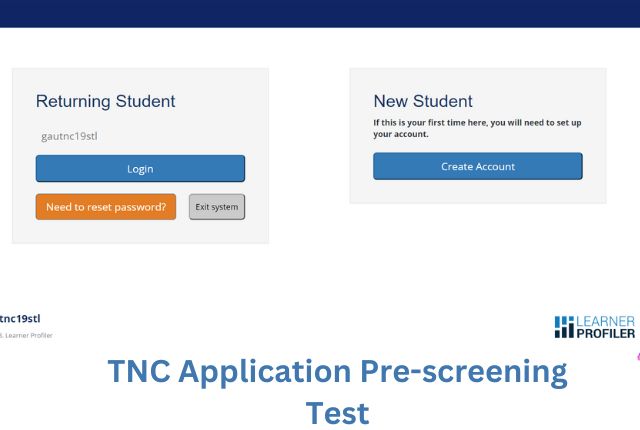
Before you begin the TNC online application process, it’s essential to complete the pre-screening test [8]. This test helps TNC determine your eligibility for the desired course and ensures that you have the necessary skills and knowledge to succeed in your studies. You can access the pre-screening test here [5]. Make sure to answer honestly and follow the instructions provided.
Step 2: Choosing a Campus and Obtaining the Application Form:
Once you have completed the pre-screening test, the next step is to choose the campus you wish to attend and obtain the application form. The TNC has multiple campuses [2] across the Tshwane region, so be sure to choose the one that best suits your needs and preferences. Visit the official TNC Application Portal [6] to start your application journey.
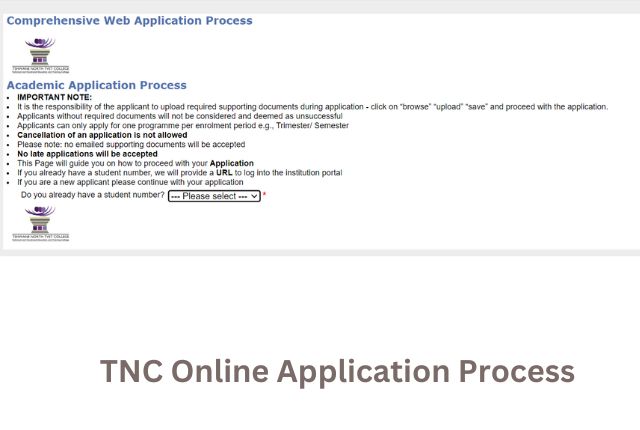
Step 3: Completing the Application Form
Now that you have your application form, it’s time to fill it out in its entirety. Make sure to provide accurate and complete information, as this will be used to assess your eligibility for your chosen course. During this step, you will be asked for your personal details, educational history, and course preferences. Be sure to double-check all your information before submitting the form. Kindly check below for easy steps:
- Step 1: Please apply online via the Tshwane North TVET College, TNC Application Portal if you are enrolling in certificate and diploma programme.
- Step 2: If you are a first-time user, you will then be prompted to answer ‘YES’ or ‘NO’ to the required fields
- Step 3: After you are done with the above steps, you will then be taken to the page where you will be required to fill in all the necessary information, like your Personal Details, Nationality, Address Information, disability information, Study Choices, Residential Address, Postal Address, Contact Details, Demographic Details, Next of Kin, Emergency Contact, Current Activities, Employment, Education, Indemnity and Undertaking, make Payment and upload the necessary Documents.
- Step 4: Complete all the fields and click ‘Next’ at each interval to proceed.
- Step 5: When you are done, kindly click on the ‘Submit‘ button to get your application submitted.
Step 4: Attaching Supporting Documents:
The final step in the TNC online application process is to attach all supporting documents. These documents are crucial, as they provide evidence of your qualifications and eligibility for your chosen course. Some of the required documents include:
- Certificates/Qualifications
- Recent Academic Results
- Municipal Billing Document/Other Account Statements (not older than 3 months)
- A Valid Study Permit (for foreign national students)
- The South African Qualification Authority’s (SAQA) Evaluation Certificate (for foreign qualifications)
Ensure that all documents are certified copies and that they are uploaded in a clear and legible format.
REQUIREMENTS FOR TNC ONLINE APPLICATION
To successfully complete your TNC online application, you will need to meet certain requirements [1] and provide specific documentation. Below is a detailed overview of what you need to have on hand during the application process:
Necessary Documents for Application Submission:
In addition to the documents mentioned above, you may also need to provide the following:
- Copy of your Birth Certificate or Identity Document (Proof of application for a new ID or passport)
- Proof of residence or a municipal billing document (not older than 3 months)
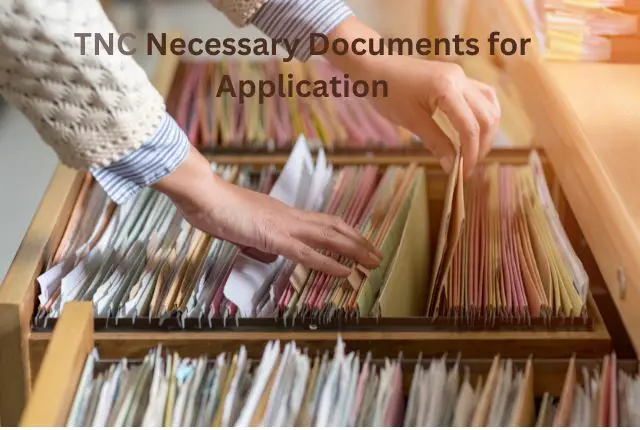
Guidelines for Foreign Students:
Foreign students are welcome to apply at TNC, but there are a few additional requirements to be aware of:
- Foreign qualifications must be evaluated by SAQA to ensure they meet South African educational standards (“Evaluate Foreign Qualifications”) [4].
- A valid study permit must be obtained and submitted with the application. This permit is issued by the Department of Home Affairs in South Africa.
TNC APPLICATION DEADLINES AND DATES
It’s essential to be aware of the key dates and deadlines in the TNC online application process. These dates will ensure that you submit your application on time and increase your chances of being accepted into your chosen course.
Application Opening and Closing Dates
The TNC online application typically opens several months before the start of the academic year, allowing ample time for prospective students to complete and submit their applications. Keep an eye on the official TNC website [9] or contact the college directly to find out the exact opening and closing dates for the 2024 academic year.
Important Dates to Remember During the Application Process
In addition to the application opening and closing dates, there may be other important dates to keep in mind, such as:
- Registration dates for accepted students
- Orientation dates for new students
- Commencement of classes for the new academic year
TNC CAMPUSES AND COURSES
Tshwane North College boasts several campuses [2] across the Tshwane region, each offering a unique learning environment and a diverse range of courses. Some of the popular TNC campuses include:
- Rosslyn Campus
- Soshanguve South Campus
- Soshanguve North campus
- Mamelodi Campus
- Pretoria Campus
- Temba Campus
Each campus offers a variety of courses in fields such as engineering, business management, information technology, and many more.
TIPS FOR A SUCCESSFUL TNC ONLINE APPLICATION
To increase your chances of a successful TNC online application, consider the following tips [3]:
- Properly Prepare Required Documents: Ensure that all required documents are certified copies and that they are uploaded in a clear and legible format. Incomplete or illegible documents may result in delays or even rejection of your application.
- Ensure Accurate and Complete Information: Double-check all the information you provide on your application form to avoid any mistakes or inaccuracies. Errors may lead to delays in the processing of your application or even rejection.
- Regularly check email and communication channels. TNC will communicate with you throughout the application process via email and SMS. Make sure to provide a valid email address and mobile phone number, and check them regularly for updates and notifications.
- Submit Your Application Early: It’s always a good idea to submit your application as early as possible. This will give you ample time to address any issues or concerns that may arise during the application process.
CONCLUSION
Applying for a place at Tshwane North College is an exciting and important step in your educational journey. By following the steps outlined in this guide, you can be confident in your ability to submit a successful TNC online application for the 2024 academic year. Remember to stay organised, pay attention to deadlines, and keep yourself informed throughout the process. With determination and focus, you’ll be well on your way to a bright and promising future at TNC.
References:
[1] “Applications Process for New Students.” Tshwane North TVET College, https://tnc.edu.za/pages/study-with-us/new-application-process. Accessed April 5, 2023.
[2] “Campuses at TNC.” Tshwane North TVET College, https://tnc.edu.za/pages/about/campuses. Accessed April 5, 2023.
[3] “Completing Your College Applications: 10 Tips.” Educationplanner.org, http://www.educationplanner.org/students/preparing-for-school/apply/ten-tips.shtml. Accessed April 5, 2023.
[4] “Evaluate foreign qualifications.” Gov.Za, https://www.gov.za/services/tertiary-education/evaluate-foreign-qualifications. Accessed April 5, 2023.
[5] “Learner Profiler.” Learnerprofiler.com, https://manage.learnerprofiler.com/account/clientlogin/7d20b500-679e-4c34-bf76-d8384568f8a8?a=Register. Accessed April 5, 2023.
[6] “No Title.” Edu.Za, https://ienabler.tnc.edu.za/pls/prodi41/gen.gw1pkg.gw1startup?x_processcode=ITS_OAP. Accessed April 5, 2023.
[7] “Tshwane North TVET College Overview.” Tshwane North TVET College, https://tnc.edu.za/pages/about/overview. Accessed April 5, 2023.
[8] “What Is a Pre-Screening Process?” Tshwane North TVET College, https://tnc.edu.za/pages/study-with-us/pre-screening. Accessed April 5, 2023.
[9] Edu.Za, https://www.tnc.edu.za/. Accessed April 5, 2023.
Don’t miss out on current updates; kindly like us on Facebook & follow us on Follow @Eafinder or leave a comment below for further inquiries.







Need help with online application
Yes I need help
I need help for online application
I need help with online application
I’m Dikeledi Johanna Lehobye with I’d no 8509301044089 im a female with source of no income i want to study safety and security at TNC college please help me to get space
space
I’m Emarencia Selala and I really want to study with you please me with some space and I will be greatefull if you can get back to me as soon as posible
Hi there. It’s Claudia Dlamini.
Need info about 2023 Public Management course enrollment and applications.