
Before you begin the SWGC online application process, it’s crucial to familiarize yourself with the necessary requirements and documentation
HOW TO APPLY ONLINE AT SOUTH WEST GAUTENG COLLEGE
With a clear understanding of the requirements, you’re now ready to begin the SWGC online application process. Follow this step-by-step guide to ensure a smooth and successful application:
Step 1: Choose Your Desired Program:
Before starting the application process, research and decide on the program you wish to pursue at SWGC. Consider your interests, career goals, and the academic prerequisites for each course. The SWGC website offers a comprehensive list of programs and courses, including details on the curriculum, duration, and requirements.
Step 2: Create an Account on the SWGC Online Application Portal:
Visit the official SWGC online application portal at https://ienabler.swgc.co.za/pls/prodi03/dyniadbioscrn.startup to create an account. You will be required to provide a valid email address, contact details, and create a password. Make sure to choose a strong password and store it securely, as you will need it to access your application progress and results.
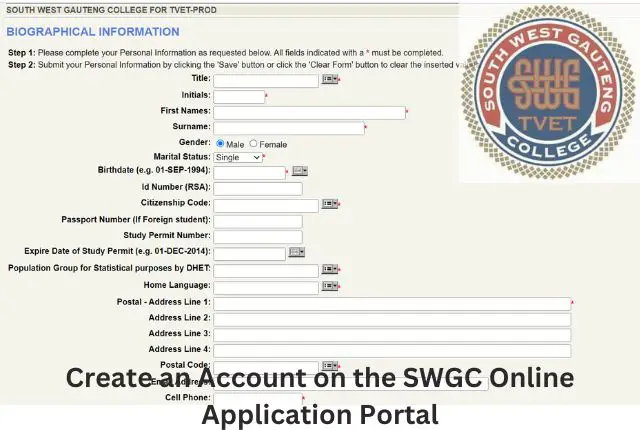
Step 3: Complete the Online Application Form:
Once you have created an account on the SWGC online application portal, log in and start filling out the application form. Be sure to provide accurate and complete information, as any discrepancies or missing details could delay or jeopardize your application.
During this step as stated below, you will be required to enter personal information, such as your name, date of birth, contact details, and address. You will also need to provide information about your academic background, including your most recent school or institution, subjects, and results.
- Biographic Information: Open the “Biographic Information” screen; Complete all fields, mandatory fields have a red * asterisk; Ensure your ID number is correct. Contact the institution if no ID number exists.
- Save Record: Save the record after completing all required fields; Correct any incorrect fields if the system doesn’t save the record. Note the displayed student number; For new students, enter a new PIN, remember and keep it secure while returning students need to use the allocated PIN 13579, then set a new PIN.
- View Application Rules: Click “View Application Rules” and read the Code of Conduct; Click “I Accept” to continue.
- Enter School Leaving Subjects: Click “Enter School Leaving Subjects” process. Enter subjects and grades as they appear on your National Senior Certificate. When you are done, save the record.
- Upload Certificates: Scan and save certified documents in PDF format on your computer. Go to “School Leaving Subjects” or “Enter Previous Documents Qualifications and Subjects”. Click “Load/View Documents” > “View/Upload Certificates” > “Upload Document”. 8.4. Browse and select your document, then click “Save”.
- Any Disabilities? Click “Any Disabilities?” link. Select your disability from the list. Then, Save the record.
- Enter Previous Qualifications (if applicable): Click “Enter Previous Qualifications”. Complete all required fields and save the record.
- Submit Application: Click “Submit Application” link. 11.2. Enter your preference and click “Search”. 11.3. Click the ‘i’ icon for more information and select the qualification code. 11.4. Complete the questions and click “Save and Continue”. 11.5. Confirm the information and click “Accept Application”.
- Process Status: Click “Process Status” link to check the completed processes.
- Registration Rules and Regulations: Click “Rules and Regulations” and read the Terms of Conditions and Code of Conduct. Then, click “I Accept” to continue.
- Submit Registration: Click “Submit Registration” link and Complete “Employment Status” field. Click “Save and Continue”.
Step 4: Upload Supporting Documents:
As part of the application process, you will be required to upload the necessary documentation mentioned earlier in the “SWGC Application Requirements” section. Make sure all documents are clear, legible, and certified copies, as required.
Double-check that you have uploaded all the necessary documents before proceeding to the next step, as incomplete applications may be rejected or delayed.
Step 5: Submit Your Application:
After completing the online application form and uploading the required documents, review your application to ensure accuracy and completeness. Once you are satisfied with your application, click the “Submit” button to finalize your application.
You will receive a confirmation email with your application number, which you should keep for future reference. It’s important to save or print this email, as you may need it to track the progress of your application or inquire about its status.
Step 6: Monitor Your Application Status:
After submitting your application, regularly check your email and the SWGC online application portal for updates on your application status. The college will notify you via email if your application has been successful or if additional information or documents are required.
It’s crucial to respond promptly to any requests for additional information or documentation to avoid delays or potential rejection of your application.
SWGC APPLICATION DEADLINES
When applying to SWGC, it’s essential to be aware of the application deadlines to ensure that you submit your application on time. The following are some important dates to keep in mind:
- SWGC online application 2025 closing date: The exact closing date for the 2025 academic year may vary depending on the program and intake. Be sure to check the official SWGC website or contact the college directly for the most accurate and up-to-date information on application deadlines.
- SWGC online application 2025 second semester: If you plan to apply for the second semester of the 2025 academic year, be aware that the application deadline may differ from the first semester. Check the SWGC website or contact the college for specific information on second-semester application deadlines.
Don’t miss out on current updates, kindly like us on Facebook & follow us on Follow @Eafinder OR leave a comment below for further inquiries.







Hello I am Sinothando from Gauteng .I looking a college student .my number 0718583354 call or WhattsApp