This article contains information on the West Coast TVET College online and hard copy application forms for 2024–2025 admission, as well as steps on how to Apply. It also contains the West Coast TVET College Application form download link as well as its online application where necessary.
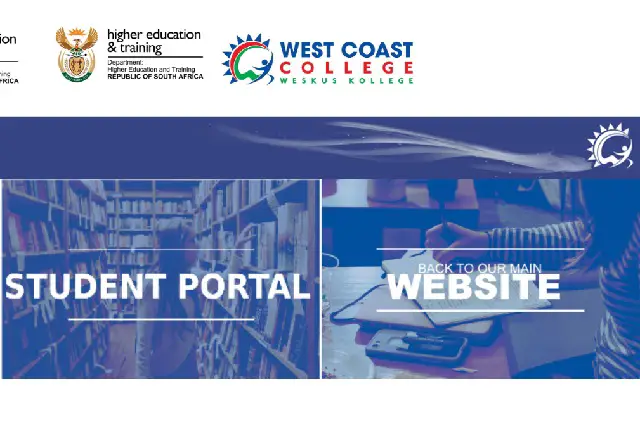
This article contains information on the West Coast TVET College Application form and requirements for admission into Undergraduate Degree and Diploma Programmes for the 2025 academic year.
Applications are invited from suitably qualified SCHOOL LEAVERS, NON-SCHOOL LEAVERS, and SPECIAL CASES.
WEST COAST TVET COLLEGE ADMISSION GUIDELINES AND FORMS
Application to West Coast TVET College is basically online, depending on your preference. Kindly follow the following instructions stated below.
West Coast TVET College Online Application Procedure
- Step 1: Complete your career guidance questionnaire by clicking here and completing the questions: https://bit.ly/PACECG
NB: AFTER THE COMPLETION OF THE CAREER GUIDANCE QUESTIONNAIRE, THEN PLEASE PROCEE WITH STEP 2 - Step 2: Then log in to the website, www.westcoastcollege.co.za, and click Apply Online
- Step 3: Do you already have a student number? and Returning to complete Application? Select no for both if you do not have a student number and not returning to complete an application
- Step 4: On the Condition of handling Data, Select I Accept
Step 5: Ensure Biographical details, Ensure that you capture all details correctly. Indicate whether you will require funding for your studies. - Step 6: Ensure that you capture all details, including your own cellphone number
- Step 7: Capturing Next of Kin details: Ensure that it is different from your own details
- Step 8: Capturing Results Details: ensure that you state clearly you are applying for Undergraduate, not upgrading, select the correct School Leaving subjects; and select the correct Grade. When done, click Add Subject
- Step 9: Adding school attended; ensure that you have searched and selected the correct school you attended. State clearly with Yes or No if you previously studied at another institution and click Next
- Step 10: Academic Qualification: select the correct programme you are applying for, correct academic year, correct campus, period, how you would like to study, and when you would like to study for the qualification. When you are done, click Add Qualification
- Step 11: Check your application details to see if they were captured correctly and when done, click Continue
- Step 12: Create a 5-digit log-in pin that does not start or end with a 0 (zero). Accept rules and click Submit Application
- Step 13: In order to have completed application, upload documents and for it to be accepted, please select Yes
- Step 14: To upload the specific documents, click Load/View Document
- Step 15: In order to choose the document you wish to upload, click Upload Document
- Step 16: To select the File where the document is saved, click Choose File
- Step 17: Select the correct folder you which your documents are saved
- Step 18: Click Save to ensure that your uploaded documents are submitted
- Step 19: Then, after saving your uploaded documents, click Close
- Step 20: For proof that your document has been uploaded
- Step 21: To see that you uploaded documents properly, Uploaded via the Web will show yes, and click Complete Upload
- Step 22: To complete the process, click Exit
- Step 23: Apply for NSFAS
UPLOAD SUPPORTING DOCUMENTATION
Everyone applying for a new qualification must submit the required documents (all first-time applicants and Orbit TVET College students starting a new qualification). The due date for uploading the required documents is the closing date for applications. No documents submitted after the closing date for applications will be accepted.
West Coast TVET College does not provide scanners or electronic devices. Please ensure that your documents are scanned and uploaded to an electronic device before starting the application process.
WEST COAST TVET COLLEGE APPLICATION FEE
The application fee is stated in the application form.
Make sure that your application is complete
If your application for admission to study at West Coast TVET College is incomplete, you will have to re-apply during the next application period.
WEST COAST TVET COLLEGE APPLICATION REQUIRED DOCUMENTS
All applicants starting a new qualification must upload all the required documents, which generally consists of the following:
- Birth Certificate/Identity Document (Proof of application for new ID or passport)
- most recent Academic results
- Certificates/Qualifications
- Municipal billing document/other account statement (not older than 3 months)
INTERNATIONAL STUDENTS (IN ADDITION TO THE ABOVE)
- Study Permit (valid for duration of study period)
- SAQA Foreign Qualifications Evaluation (www.saqa.org.za)
- Passport
West Coast TVET College Online Application.
To apply, kindly visit
Click here to check the West Coast TVET College Admission requirements
For further inquiries, kindly Check the Directions for certificate & diploma applicants OR leave a comment below.






