We are pleased and excited to announce to you that the University of Mpumalanga’s UMP Online Application for the 2024–2025 academic year is now open to all interested and qualified applicants. We are not just making this announcement known but also providing various steps on how to apply online for University of Mpumalanga (UMP) admission.
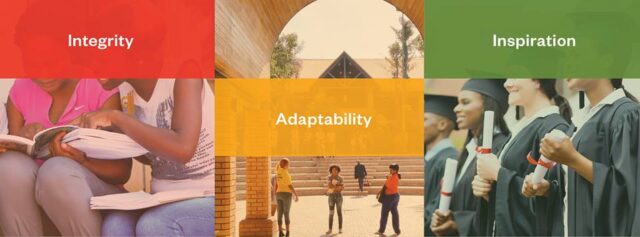
Gather all the necessary documents and get ready to follow the steps on our website to successfully complete the UMP University of Mpumalanga online application. We will try as much as possible to make your application smooth and seamless. But before we proceed, remember that this application is open to all prospective undergraduate, postgraduate, diploma and certificate students. The only thing you need right now to apply for admission to the prestigious University of Mpumalanga (UMP) is to be eligible and ready.
The Management of the University of Mpumalanga, UMP, is no stranger to technology, as they have made this application exclusively online, unlike the rigorous task of going through the paper-based application (only when necessary). This is why they opened an application portal for all high school leavers and those trying to further their studies either part-time or full-time.
Brace up and read along as we guide you through the University of Mpumalanga (UMP online application procedure for the 2024–2025 Academic year.
Further Reading: University of Mpumalanga, UMP Full Tuition & Fees
STEPS ON HOW TO APPLY ONLINE FOR UNIVERSITY OF MPUMALANGA, UMP ADMISSION
To use the University of Mpumalanga, UMP online application feature, you must have a working internet device, a valid email address which is not shared with another University of Mpumalanga, UMP applicant, your South African identity number, or, if you are an international applicant, your passport number. Kindly follow the easy steps below to apply online for University of Mpumalanga, UMP (University of Mpumalanga, UMP Online Application) admission:
1. Apply Online (How to Apply online)
- Step 1: To apply online, go to UMP Homepage or https://ienabler.ump.ac.za/
- Step 2: Click On New Application
- Step 3: Capture Your Biographical Information And Save it to generate your reference or student number and pin code to be used to proceed with your application.
- Step 3: Capture results details, then add subjects and click “next.”
- Step 4: Capture educational institution detail and click “next.”
- Step 5: Capture academic application details (choose 2 choices/programmes you wish to apply for), click on “add qualification,” and thereafter click ext.”
- Step 6: Verify or check your application details, then click “continue.”
- Step 7: Create your 5-digit PIN (e.g 24689), click “I accept(twice) checkbox thereafter click “Submit t Application.
- Step 8: Upload your documents, Select “yes“ on the drop-down list if all your documents are ready to be uploaded and then click “next.”
- Step 9: Click “Load/View Document” >> “Upload document” >> “Choose/Browse file“: go to the folder where your documents are stored, choose the relevant document and click “Save.”
- Step 10: Once all documents have been uploaded, click “complete upload.”
- Step 11: Confirmation Page, end of application
2. Acknowledgement of Application
- You will receive an email confirming the online submission of your application immediately.
- The outcome of the application takes up to 4 to six weeks after closing date
- Note: this acknowledgement does not mean you’ve been accepted or admitted to University of Mpumalanga, UL.
3. Upload Supporting Documents
In order to consider your application, please upload every necessary supporting documents listed below on this article. If the application is incomplete, it may be declined by the University.
4. Acceptance of Offer
When we update your application, you will receive an email notification. Please monitor your email account closely for updates. You can also check your status online with the log-in credentials that we will send you after you apply. We are not permitted to disclose your application status telephonically.
Further Reading: Track your application by visiting the UMP Application Status Page
LIST OF REQUIRED DOCUMENTS FOR UNIVERSITY OF MPUMALANGA, UMP ONLINE APPLICATION
Upload certified copies of the following in PDF format when you apply for undergraduate studies:
- certified copies of your identity document, Senior certificate or national senior certificate, and all other relevant documents.
- proof of non-refundable application fee (RSA/SADC applicants: R150, other African countries: R350; and countries outside Africa: R500)
Further Readings: University of Mpumalanga, UMP Online Application Deadline
FREQUENTLY ASKED QUESTION ON THE UMP ONLINE APPLICATION
1. I would like to enquire about the opening of applications to study at UMP for this year. What are the requirements to study?
- Application information for intake is available above and you can view the UMP courses and the admission requirements HERE.
2. What is my application status?
- To check or verify your UMP Application status, log in with the student number that was allocated to you when you first applied.
3. Can I please get a quotation for studies?
- Yes, you can. Please visit the UMP tuition and Fee structure page
4. When do applications open?
- You can start applying online from June every year. Kindly check the UMP Application deadline and dates in order not to be left out.
5. What is the application fee?
- Online applications have a handling fee of R150 for RSA/SADC applicants, R350 for other African countries, and R500 for countries outside Africa. Kindly visit the UMP Application fee page for more details.
6. When and where can I apply for UMP bursaries?
- You can go to the UMP website at: https://www.ump.ac.za/Study-with-us/Student-Funding.aspx Support for information on bursaries and funding.
7. When are your Open Days for UMP?
- All UMP Open Days are currently virtual. This is to ensure that our stakeholders stay safe and healthy.
8. Can I still change my course or qualification after applying?
- You can change your course if there is space in the Faculty you would like to change to and if you meet the admission requirements. You can send your request to the admissions office at: https://www.ump.ac.za/Study-with-us/Student-Services.aspx
9. How do I apply for UMP residences?
- You can apply for the residences when you apply to study at UMP by completing the online application. The options for the different residences are on the online application.
10. Can I still qualify to study at your university if I study at another institution?
- When you apply, you still need to add your matriculation certificate along with the academic record from your current institution. The faculty will decide on admission and credits.
11. I am having technical difficulties during the online application process; who can I contact?
- Please call the following numbers on the following page for assistance: https://www.ump.ac.za/Study-with-us/Student-Services.aspx
12. How long does it take to get feedback after applying?
- We aim to reply as soon as possible, but we receive a large number of applications. This is also dependent on the submission of all relevant documentation and the time frame in which you apply.
13. My ID number already exists on the system; when I want to apply online, who can I contact?
- Contact the following numbers or make use of the email address on page for assistance: https://www.ump.ac.za/Study-with-us/Student-Services.aspx
14. For which courses do I qualify?
- Please visit the UMP prospectus and courses, as well as our UMP entry requirement regarding our courses and admission.
15. I was unsuccessful in my UMP application. What does this mean?
You do not adhere to one or all of the following requirements:
- Do not qualify for Bacclaureus (University admission)
- Correct APS
- Specific subject requirements for the degree
- Capacity limitations: Please note that, owing to specific capacity constraints, the University reserves the right to select candidates for admission to certain fields of study. This means that prospective students who comply with the minimum requirements will not automatically be admitted to the courses in question. Because of capacity limitations and the high demand from students for admission to particular fields of study, students will be selected on the basis of their Grade 12 results for admission to these fields.
16. Can I apply with a Birth Certificate?
- No, it must be an ID.
17. How can I update my application details?
- Prospective applicants (who have already submitted their applications) can request a change of qualification by submitting a request to the following email address on the page: https://www.ump.ac.za/Study-with-us/Student-Services.aspx, Please be sure to include your student number and contact details in the email.
Don’t miss out on current updates; kindly like us on Facebook & follow us on Follow @EAfinder or leave a comment below for further inquiries.







im intrested in studying at the university of mpumalanga ive got 22 points which course can i possible qualify for?
Hi,
Kindly visit https://www.eafinder.com/za/university-of-mpumalanga-ump-cut-off-points-admission-points-score-2019-2020/ to check out the complete and detailed admission point score for each courses.