This article contains steps and guidelines on how to renew your TCZ license as of 2023.
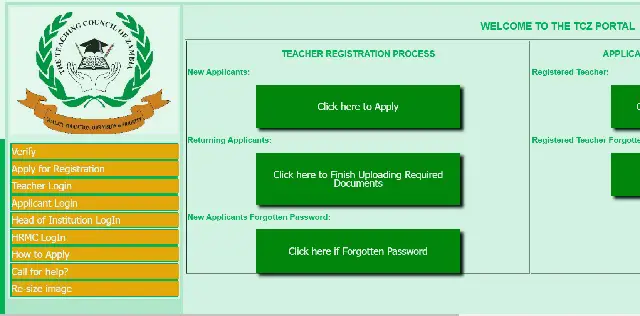
Renewing your TCZ teaching license is an important step for any teacher in Zambia. It ensures that teachers are up-to-date with the latest educational requirements and standards, and it also helps to ensure that teachers have the necessary qualifications and experience to teach effectively. By renewing your license, you can maintain your professional status and demonstrate a commitment to continuing education.
The Teaching Council of Zambia (TCZ) provides an online portal for teachers to apply for renewal of their teaching license. The process is simple and straightforward, requiring only basic information such as name, address, contact details, and an NRC number. Once the application is approved, the teacher will receive a new license, which must be renewed every three years.
In addition to providing a valid teaching license, renewing your TCZ teaching license also gives you access to additional benefits, such as discounts on professional development courses and conferences. It also allows you access to resources such as lesson plans and other materials, which can help improve your teaching skills.
Renewing your TCZ teaching license is an important part of being a successful teacher in Zambia. It ensures that you are up-to-date with the latest educational requirements and standards, while also demonstrating a commitment to continuing education. With the help of the TCZ online portal, renewing your teaching license has never been easier
How to Renew Your TCZ License Online
Renewing your Teaching Council of Zambia (TCZ) practicing license is a simple process that can be completed online. To renew your teaching license, you will need to follow these steps:
- Go to the TCZ website at https://www.teacher.tcz.ac.zm/
- Navigate and tap on ‘Verify’ on the homepage.
- Enter your National Registration Card (NRC) number and tap ‘Verify’ again to access your account details page.
- Select the number of years you have served as a teacher in Zambia from the drop-down menu provided and choose your qualifications from the list of options available.
- Select the class you wish to apply for and upload a passport size photo, a photo of your signature, and any other documents required for verification purposes such as proof of address or identity card information if applicable.
- Check the fee according to the category you want to pay for and click ‘Submit’ to complete the application process for renewal of your practicing certificate with TCZ online portal system .
- Once you have submitted your application, you will receive an email confirming receipt of payment with instructions on how to proceed with further steps in order to obtain your renewed practicing certificate from TCZ offices within two weeks after payment has been received by them
Checking your TCZ License
Checking your TCZ license is also easy to do online. Simply visit the TCZ website and log in to your account using your username and password. Once you are logged in, click on the “Verify” tab and enter your National Registration Card (NRC) number as required. This will allow you to check the status of your documents and verify that they are up-to-date and valid for use in Zambia.
How to Download your TCZ License
Downloading your TCZ license is just as simple as renewing it online or checking its validity status. Visit the TCZ website and log in to your account using your username and password once again before clicking on the “Verify” tab and entering your NRC number as required by the system. Once this is done, you will be able to view a copy of your license, which can then be downloaded for offline use or printed out for reference purposes if needed later on down the line.
Documents Needed for Registering for a New TCZ License
In order to register with TCZ, applicants must provide certain documents, such as:
- a valid National Registration Card (NRC),
- proof of identity such as a passport or driver’s license,
- professional qualifications such as degrees or diplomas from recognised institutions,
- two recent passport-sized photographs, etc., depending on their specific circumstances
Don’t miss out on current updates, kindly like us on Facebook & follow us on Follow @EAfinder OR leave a comment below for further inquiries.






