We are pleased to present to you studentportal.cuea.edu as the Catholic University of Eastern Africa, CUEA student portal login. It also contains the official website, benefits of using the student portal; steps on how to log in and how to reset/recover your student portal forgotten password.
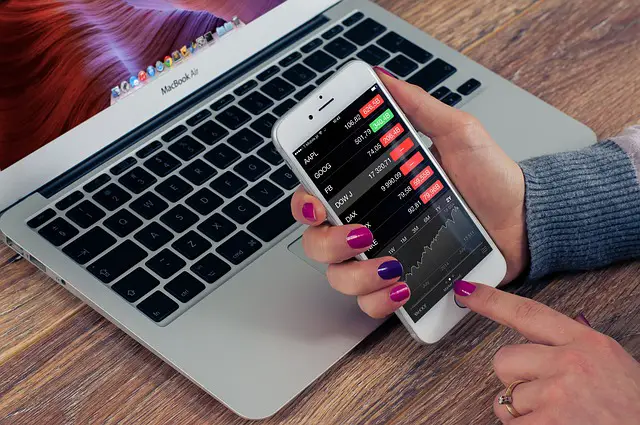
All returning or new students, upon resumption, need to select courses, get familiar with the Catholic University of Eastern Africa grounds, find out where classes take place, common meeting areas, living facilities, the library, bookstore, department offices and much more.
HOW TO ACCESS/LOGIN TO THE CUEA STUDENT PORTAL
- Access the CUEA Student Portal: Open your web browser and go to the official URL:
- Locate the Login Form: On the homepage, you will see the login interface with two fields:
- Username: Enter your registered username.
- Password: Type your password.
- Forgot Password?: If you cannot recall your password, click the Forget password link below the fields for recovery options.
- Sign In: After entering your credentials, click the Sign In button to access your student portal.
- Enable Cookies (If Required): Ensure cookies are enabled in your browser settings to avoid login issues.
Notes
- The student portal page is the page that appears after you have successfully registered.
- The area circled distinguishes between a New and a continuing
student. If you are new to CUEA then click on New student. If you are already registered in CUEA whether cleared or continuing, click
on Continuing student. - Clicking New Student takes you to the current page. Continuing student redirects you to the page shown in the next screen.
Continuing Student Option
- You are supposed to collect your activation code from the finance
department after fees payment
Continuing Student Profile
- After successful code activation, the page appears.
- Update all the fields with your current information and then
save. - This marks the end of profile activation.
- Next you register your units as shown in the next screen.
Programme Panel
- The programme or course should populate on the table.
- Click on the new session registration to create this semester’s session
- Clicking leads to the next screen
New Session Registration
- Confirm all your details and click create
- If one of the fields is missing your need to edit your details
because it may lead to poor distribution of units
Unit Registration
- Unit registration will be possible if fee payment is done.
- You will only be able to register the units you have paid for in
comparison with the amount paid.
HOW TO RECOVER YOUR CUEA STUDENT PORTAL FORGOTTEN PASSWORD?
- To reset your password, submit your username or your email address. If you are found in the database, an email will be sent to your email address, with instructions on how to get access again.
CUEA STUDENT PORTAL LOGIN ADDRESS:
- CUEA Student Portal: studentportal.cuea.edu
CATHOLIC UNIVERSITY OF EASTERN AFRICA, CUEA OFFICIAL WEBSITE:
- CUEA Main Website: http://www.cuea.edu/
CUEA ADMISSION PORTAL LOGIN:
- CUEA admission portal: https://www.cuea.edu
CUEA REGISTRAR EMAIL ADDRESS:
- CUEA registrar email address: admissions@cuea.edu
>>>Update: Catholic University of Eastern Africa, CUEA Degree Verification Portal
CUEA CONTACT ADDRESS
Catholic University of Eastern Africa
P.O. Box 62157 – 00200
Nairobi, Kenya
admissions@cuea.edu
+(254) 709-691111
+(254) 709-691000
+(254) 704-913318
Further Readings:
- Catholic University of Eastern Africa Full Tuition & Fees
- Catholic University of Eastern Africa Academic Calendar and Registration Dates
Read Also:
- CUEA Registration Dates and Deadline >>>
- CUEA Semester Online Registration >>>
- CUEA 2021 Resumption Dates >>>
- Catholic University of Eastern Africa Student Portal >>>
- Catholic University of Eastern Africa Admission Requirements >>>
- Catholic University of Eastern Africa Admission Status >>>
- Catholic University of Eastern Africa Online Application Form for 2021 Admission >>>
- Catholic University of Eastern Africa Cut Off Points >>>
- List of Courses Offered at Catholic University of Eastern Africa >>>
- List of Distance Learning Courses Offered at CUEA >>>
- CUEA eLearning Management System >>>
- CUEA Degree Verification Portal >>>
Don’t miss out on current updates, kindly like us on Facebook & follow us on Follow @EAfinder OR leave a comment below for further inquiries.








Nice post. Following from seku
The UI system is worldclass