This article contains information on How to Login and Register on the Higher Education Financing (HEF) Portal: portal.hef.co.ke.
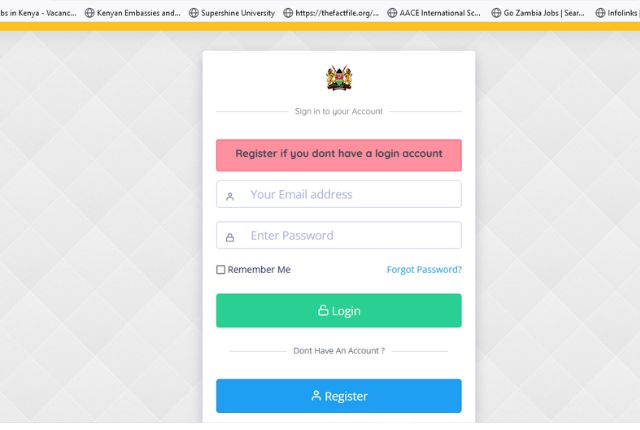
Navigating the world of higher education financing in Kenya can be intricate. Thankfully, the HEF portal stands as a beacon, simplifying processes for students across the nation. This guide provides a comprehensive overview of the portal, offering step-by-step instructions for logging in, registering, and understanding the funding model integral to the HEF portal.
What is the HEF Portal?
At its core, the HEF portal is an innovative digital platform designed to streamline Higher Education Financing processes in Kenya. It serves as a bridge between the government’s funding model and the student, placing the emphasis on the latter. The transition from the traditional block funding – which was channeled to universities and TVETs as capitation – to a student-centric funding model marks a significant change. In this revamped model, loans and bursaries are apportioned based on each student’s assessed level of need.
HEF Portal Login (How to Login)
Accessing your account on the HEF portal is straightforward:
- Visit the HEF Portal Login: https://portal.hef.co.ke/auth/signin Page:
- Input your Email Address.
- Enter your Password.
- If you wish for the portal to remember your details for future visits, check the “Remember Me” option.
- Click on Sign in.
Forgot your password? Don’t worry; there’s an option titled ‘Forgot Password?’ to assist you. If you’re new to the portal, you’ll need to hef portal registration.
HEF Portal Registration (How to Register)
Registration on the hef portal ensures you can access all its functionalities. Here’s how to go about it:
- Visit the HEF Portal Account Creation Page: https://portal.hef.co.ke/auth/signup
If you have a Kenyan ID:
- Specify if you have a National ID Number.
- Enter the ID Number.
- Input your First Name as per your ID.
- Choose the Type of ID Card—either Kenyan Citizen (with Kenyan ID card) or Foreign Resident (with Alien ID card).
- Click on the Validate button.
If you don’t have a Kenyan ID:
- Specify your KCSE Exam Year.
- Input the KCSE Index Number.
- Add the KUCCPS Program Code (This can be accessed from the KUCCPS Website).
- Hit the Validate button.
Once validated, you can proceed with the rest of the hef portal registration steps.
HELB Certificate Checker
HEF also offers a HELB certificate checker tool for students:
- Navigate to the HELB CERTIFICATE CHECKER.
- Choose your Certificate Type.
- Provide your National ID no.
- Enter the Serial Number.
The checker gives fundamental details about the certificate holder, confirming the document’s validity. It’s beneficial for those repaying their loans and needing HELB clearance. Once you complete the loan repayment, you can acquire clearance certificates from HELB offices.
The Funding to Students
The HEF portal reflects the shift to a more equitable funding model. This model combines scholarships, loans, and household contributions. The Means Testing Instrument [MTI] serves as the yardstick determining the proportion of each, ensuring that financial allocations are made judiciously, aligning with the individual needs of the students.
Conclusion
The HEF portal ushers in an era of transparency, efficiency, and student-centeredness in the domain of higher education financing in Kenya. With its intuitive design and plethora of features like hef application portal, hef requirements, and hef portal registration, the portal ensures that students have all the necessary tools at their disposal. Embracing this digital shift is not just about staying updated; it’s about optimizing opportunities in higher education. Register, login, and make the most of what the HEF portal has to offer.








My daughter made an error with the email address while registering and the link was sent to none existent email, can this be helped.
Did you get any assistance, please? Because am also suffering the same.Thank you.
i used instution email and the code was sent there and i could not get aactivation code please help me
I have being sent an email saying that when applying I didn’t opt in scholarship and that I should update my profile…And I have tried and there has been no help on that .. plizz help I’m worried.. please