HOW TO ACCESS AND WITHDRAW FROM THE HELB M-PESA WALLET
- Download the MPESA App from Google App playstore or Apple App Store.
- Register on the MPESA App using MPESA registered phone number, and make sure you are using data bundles from Safaricom.
- Login and go to the home page, then Categories, and to the Education tab.
- Select HELB from Education tab.
- Register on the HELB Mini App.
- Sign in using your MPESA registered phone number and you will receive a verification code via SMS for login.
- Once you log in, kindly click on the home page tab to withdraw your funds to your MPESA using the withdraw button on the page.
Another way of withdrawing your HELB loan from your M-Pesa wallet:
- You’ll need to go to any authorized M-Pesa Agent in Kenya and present your national ID or passport.
- The agent will then verify your identity, confirm the amount that is due for withdrawal, and ask you to press the Enter key twice to complete the transaction.
- Your money should be available in your M-Pesa account within 15 minutes of completing the withdrawal process.
- Please note that any transactions made using HELB are non-refundable and subject to applicable charges.
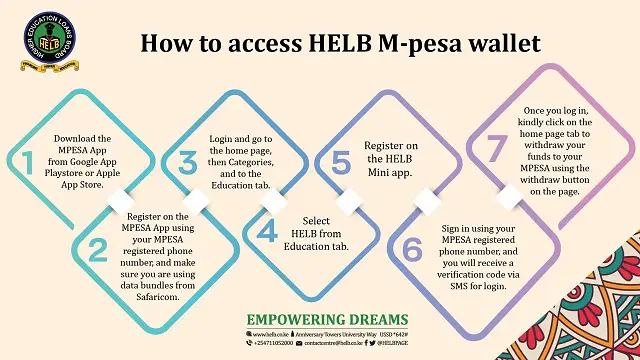
HOW TO PAY BACK YOUR HELB LOAN VIA MPESA
The Higher Education Loans Board (HELB) provides loan services to university students in Kenya. To pay back your loan via M-Pesa,
- you’ll need to register for the HELB M-Pesa wallet and link it with some basic information. You can do this by going to any M-Pesa Agent in Kenya or you can use the USSD code *845# on your mobile device and follow the prompts.
- Once registered, you just need to select Paybill option on your M-Pesa menu and enter the HELB Paybill number 891300 and
- then key in the amount of money you want to pay back.
- Lastly, enter your HELB PIN number as the account number and press OK to complete your payment—the transaction will be completed instantly.
M-Pesa is an innovative way to instantly send and receive money from any mobile device. This digital wallet can be used for domestic transactions and international payments, allowing users to send, receive and manage their funds securely. To get started with M-Pesa, you first need to set up an account on your mobile device. Once registered, you simply need to add money to your wallet through a bank transfer or other supported payment methods like cash deposits or debit cards. After that, all you need to do is enter the recipient’s phone number and the desired amount of money—the transaction will be completed instantly. With M-Pesa, you have access to a range of features such as prepaid airtime top up services, utility bill payments, and merchant payments solutions. You can also use it to make international transfers quickly and reliably.







