This article contains a comprehensive guide on how to register or Login to the Kisii University, KSU Student Self Care portal. It involves the conventional way of registering/logging in as well as the current changes that has been made to the KSU Student Self Care Portal.
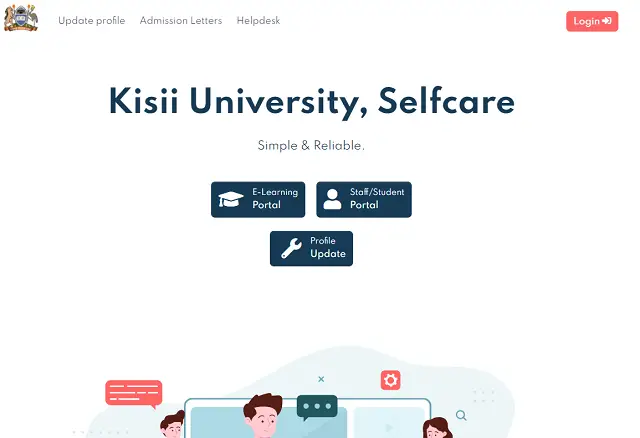
The Kisii University, KSU Student Self Care is basically for new students and continuing/current students. For New student the KSU Student Self Care helps you upload your supporting documents; View your Academic Application and its Status. (This will inform you of the most recent decision made and will also let you know if we require further documentation from you); View your Financial Aid Application status or your Scholarship and Bursary application status (if applicable); View your Residence Status (if applicable) and View your Personal Information (eg: addresses and phone numbers).
For Continuing/ Current student, the KSU Student Self Care helps you access and print your Fees statement; check your timetable and venues; view and amend Personal information; check your application status; pay your fees online; view final examination results; view examination timetable and view graduation dates.
Please note: The Student Self Care portal works best with the latest version of Chrome, Firefox and Internet Explorer.
Applicants:
- Upload your supporting documents
- View your Academic Application and its Status. (This will inform you of the most recent decision made and will also let you know if we require further documentation from you)
- View your Financial Aid Application status or your Scholarship and Bursary application status (if applicable)
- View your Residence Status (if applicable)
- View your Personal Information (eg: addresses and phone numbers)
Current Students:
- Access and print your Fees statement
- Check your timetable and venues
- View and amend Personal information
- Check your application status
- Pay your fees online
- View final examination results
- View examination timetable
- View graduation dates
HOW TO REGISTER/LOGIN TO THE KSU STUDENT SELF CARE
- Step 1: Go to selfcare.kisiiuniversity.ac.ke
- Step 2: If you have not updated your profile click “Click to update profile“. You will be redirected to the page below. Enter your PF Number, and click “Validate“. If you have updated your profile and you have not verified your account, go to Step 5. If you have updated your profile and you have verified your email, go to Step 7.
- Step 3: If the PF Number is registered, you will be redirected to the page shown below. If you encounter an error, kindly screenshot it and share on the e-ticket for assistance.
- Step 4: Enter your University(Official) email address and your contact phone number then click “Update“. You will get a success message if everything is okay. If you DO NOT have a University email address, click “Don’t have University email? Click here“.
- Step 5: Go to login page and use the email address you entered in Step 4 above and your ID Number (If you have not reset your password, otherwise use the new password that you had set) to login.
- Step 6: For first time login or if you have never verified your email address, you will be prompted to verify the email you entered in Step 4. Click request for activation link. An activation link will be sent to the email specified in Step 4. Login to your email and open the email, then click the activation button. If the email doesn’t exist in the inbox, check your spam box. If not found, go back and repeat Step 6 until you get the activation link. If you receive more than one link, use the latest link (Last sent).
- Step 7: For first-time Login, use your email address and and ID number. If the credentials do not work, click reset to reset your password.







