This information involves the University of South Africa, UNISA mylife Student mylife@unisa Email Login: mylife.unisa.ac.za. It also contains the institution’s contact address and the official website. Kindly check below for more details.

The Authority of UNISA has enabled the Student Email Login portal. The Student Email Login is created for student of the University to create an account or log in to perform certain academic actions at ease e.g. create student ID account, send messages and so much more.
As you can see,
Student Email Login is essential to all students of the UNISA
. It is an online gateway where students can log into a school website to access important program information.
Due to a recent Microsoft update, you will no longer be able to directly access your myLife e-mail account when logged in to myUnisa.
New procedure to access your myLife e-mail account
To
access your myLife e-mail account, please follow these steps:
- Go to the http://mylife.unisa.ac.za/
- Enter your full e-mail address (eg xxxxxxxx@mylife.unisa.ac.za) and your password for your myLife e-mail account.
- Select “Sign in”.
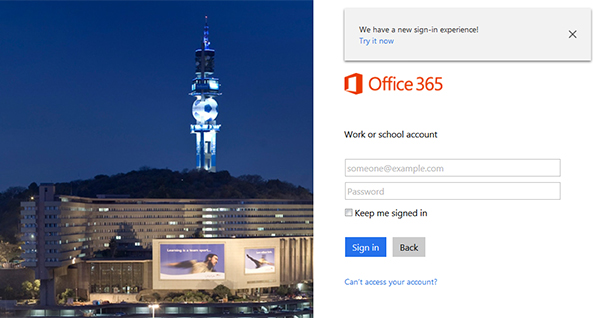
What to do if your password is not active on myLife / O365?
It may be necessary to reset your myUnisa password to synchronise it with your myLife mailbox.
- Login to myUnisa and click on “My Admin”.
- Click on the “Change Password” link.
- Complete the form to update your password. Please note that this new password will be active for both your myUnisa and myLife services.
Important information
During peak periods, it may take approximately 30 minutes for the new password to activate on the myLife service. If you are still experiencing problems after resetting your password, please send an e-mail to
MyLifeHelp@unisa.ac.za for assistance.
How to activate your myLife e-mail account
You must claim your myUnisa account, if you haven’t already done so. Go to the
myUnisa website and click on “Claim Unisa login”. Follow the steps carefully.
Please note the following:
- You must activate your myUnisa account before you can use your myLife e-mail.
- It may take up to 24 hours for your myLife e-mail account to be created. Once your myLife e-mail account has been created, click on the myLife e-mail button on the homepage of myUnisa. Log in with your full myLife e-mail address and your myUnisa password.
- Your myLife e-mail account is the only e-mail account recognised by Unisa for official correspondence to and from the university.
Why should I use my myLife e-mail account?
- Unisa will send all official communication (eg your exam timetable and results) to this e-mail account, which means that it’s very easy to find information when you need it.
- You can access your myLife e-mail account from any network and from anywhere in the world. You just need internet access.
Why should I use my myLife e-mail account?
- By using your myLife e-mail account, the university has a reasonable assurance that we are communicating with you, as your e-mail address contains your student number and you use your login credentials to access the account.
- Unisa will send all official communication (eg your exam timetable and results) to this e-mail account, which means that it’s very easy to find information when you need it.
- You can access your myLife e-mail account from any network and from anywhere in the world. You just need internet access.
Unisa will communicate with you only via your myLife e-mail account
Unisa may only communicate with a student using a private e-mail address under the following circumstances:
- New applicants who are enquiring about information for the purpose of applying for admission.
- New applicants who do not yet have a myLife e-mail account, because they have been admitted but not yet registered.
- Where a student requires assistance in resolving myLife e-mail account access problems.
Don’t miss out on current updates. Kindly like us on Facebook & follow us on OR leave a comment below for further inquiries.
 The Authority of UNISA has enabled the Student Email Login portal. The Student Email Login is created for student of the University to create an account or log in to perform certain academic actions at ease e.g. create student ID account, send messages and so much more.
As you can see, Student Email Login is essential to all students of the UNISA. It is an online gateway where students can log into a school website to access important program information.
The Authority of UNISA has enabled the Student Email Login portal. The Student Email Login is created for student of the University to create an account or log in to perform certain academic actions at ease e.g. create student ID account, send messages and so much more.
As you can see, Student Email Login is essential to all students of the UNISA. It is an online gateway where students can log into a school website to access important program information.
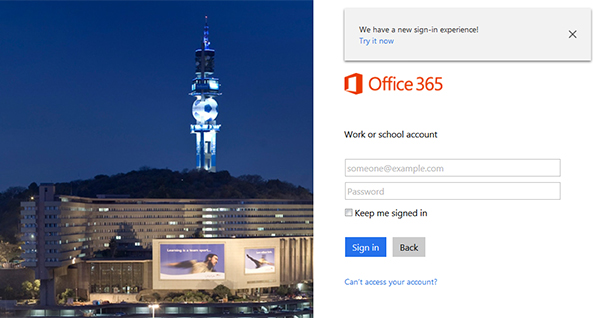







Hi I can’t access the mymodules tab on my unisa. I have tried it on a laptop and even on my phone. I can access the myadmin tab.Any advise?