This article contains information on how to gain access to the Vaal University of Technology, VUT blackboard Portal (https://vut.blackboard.com) also known as E-Learning Management System (LMS) or Vutela.
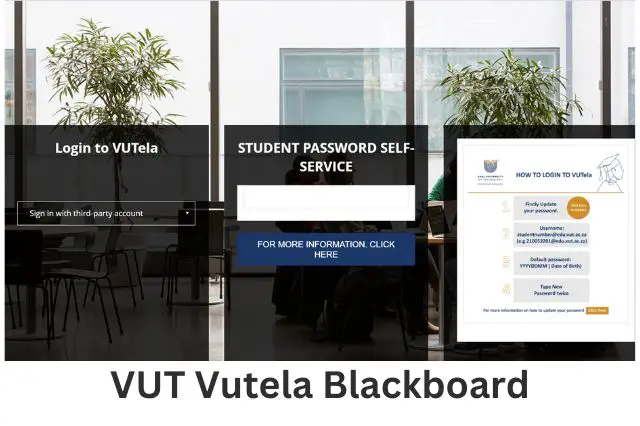
As a student, keeping up with course materials, deadlines, and discussions is a critical aspect of academic success. VUT Vutela Blackboard is an online learning management system that offers a centralized platform for managing coursework, interacting with instructors and peers, and accessing relevant course materials. This article aims to provide an overview of VUT Vutela Blackboard, how to access it, and how to use it to enhance your academic performance.
WHAT IS VUT VUTELA BLACKBOARD
VUT Vutela Blackboard is an online learning platform designed to provide students with a comprehensive system for managing their coursework. The platform is widely used across universities and colleges worldwide and is recognized for its ease of use and flexibility. VUT Vutela Blackboard offers a range of features, including course management tools, interactive discussion boards, online assessments, and multimedia support.
STEPS ON HOW TO ACCESS AND ENROL FOR THE VUT BLACKBOARD PORTAL SYSTEM (VUTELA)
This portal allows students to access course materials, submit assignments, and interact with their peers and instructors. To access the VUT Blackboard portal, follow these steps:
- Open your internet browser e.g. Internet Explorer, Chrome, Firefox, etc.
- Go to https://vut.blackboard.com/webapps/login.
- Enter your student number as your username and your date of birth in the format DDMMYYYY as your password.
- Click “Login” to access the VUT Blackboard portal.
Once you have logged in, you will be able to view all of your courses, submit assignments, and participate in discussion forums with other students and faculty members at VUT.
USING THE VUT VUTELA BLACKBOARD
Once you have accessed VUT Vutela Blackboard, you will find a range of tools and features that can help you manage your coursework more effectively. Here are some key features of the platform:
- Course Materials: VUT Vutela Blackboard provides easy access to course materials such as lecture notes, assignments, and readings. You can access these materials from anywhere, at any time, and easily download or print them.
- Online Discussions: VUT Vutela Blackboard allows you to engage with your classmates and instructors through online discussion forums. These forums provide a platform for sharing ideas, asking questions, and collaborating on assignments.
- Online Assessments: VUT Vutela Blackboard offers a range of online assessments, including quizzes, tests, and assignments. These assessments are graded automatically and can provide you with instant feedback on your progress.
- Multimedia Support: VUT Vutela Blackboard supports a wide range of multimedia formats, including videos, audio, and images. This feature makes it easy for instructors to incorporate rich multimedia content into their courses.
VUT VUTELA BLACKBOARD MOBILE APP
In addition to the web-based platform, VUT Vutela Blackboard also offers a mobile app that allows you to access the platform on-the-go. The app is available for both Android and iOS devices and can be downloaded from the respective app stores. The VUT Vutela Blackboard mobile app provides a streamlined version of the web-based platform and allows you to access course materials, participate in discussions, and submit assignments from your mobile device.
OTHER VUT RESOURCES
In addition to VUT Vutela Blackboard, VUT offers a range of other resources to help you succeed academically. Some of these resources include:
- Information Technology Services (ITS): ITS provides technical support to students and faculty on a range of issues, including login problems, software issues, and more.
- VUT Student Email Addresses: VUT provides every student with a free email address that can be used to communicate with instructors and classmates.
- Accessing Course Schedules and Grades: VUT offers a range of tools and resources to help you stay up-to-date with your course schedules and grades. These resources can help you plan your coursework and ensure that you are meeting the requirements for your degree.
- Library Resources and Services: VUT’s library offers a range of resources and services to support your academic research, including access to online databases, research guides, and interlibrary loan services.
FREQUENTLY ASKED QUESTIONS (FAQs) ON THE VUT BLACKBOARD:
Here are some frequently asked questions and answers about VUT Vutela Blackboard:
Q: How do I reset my VUT Vutela Blackboard password? A: You can reset your VUT Vutela Blackboard password by clicking on the “Forgot Password” link on the login page. Follow the instructions provided to reset your password.
Q: How do I sign up for VUT Vutela Blackboard? A: If you are a VUT student, you will automatically have access to VUT Vutela Blackboard. Simply visit the VUT Vutela Blackboard website and log in using your VUT credentials.
Q: What should I do if I encounter technical issues while using VUT Vutela Blackboard? A: If you encounter technical issues while using VUT Vutela Blackboard, you should contact VUT’s Information Technology Services (ITS) for assistance. They can provide technical support and help you resolve any issues you may be experiencing.
Q: How can I use VUT Vutela Blackboard effectively? A: To use VUT Vutela Blackboard effectively, you should regularly log in to the platform, participate in online discussions, and access course materials on a regular basis. You should also familiarize yourself with the various features and tools available on the platform, such as the calendar and notifications, to stay organized and on top of your coursework.
CONCLUSION
VUT Vutela Blackboard is a critical tool for students to manage their coursework, interact with instructors and classmates, and access relevant course materials. By using VUT Vutela Blackboard effectively, students can enhance their academic performance and succeed in their studies. We encourage all VUT students to explore and utilize this powerful platform to achieve their academic goals.
Students who have queries related to the academic programme should contact their respective schools. Students who do not have access to adequate mobile computing devices and cannot secure them elsewhere should contact their Faculty representatives.
Don’t miss out on current updates, kindly like us on Facebook & follow us on Follow @Eafinder OR leave a comment below for further inquiries.






