This article contains information on how to gain access to the Kenya National Qualifications Authority (KNQA) blackboard Portal (https://portal.clinicalofficerscouncil.org).
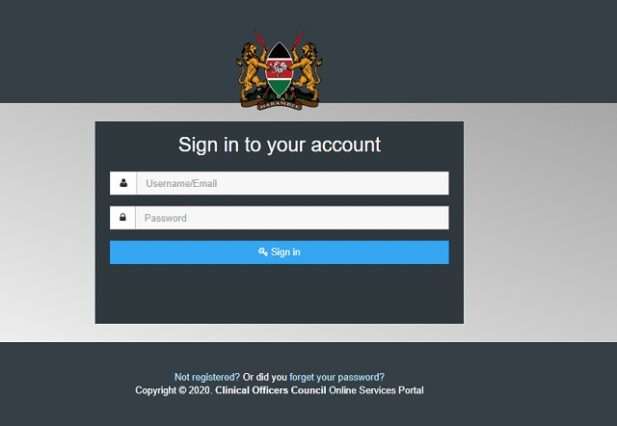
In terms of training, the the clinical officer’s council (COC) inspects institutions intending to mount training of Clinical Officers. The Council has an inspection checklist for the institutions and is outlined in the Rules and Regulations of the Council. The Council approves and reviews curricula and competency manuals for Clinical Officers and undertakes regular inspection of training institutions to ensure maintenance of quality. The Council conducts indexing of all students undertaking Clinical Medicine in accredited training institutions. The Council administers the registration examination before one year internship commences.
In terms of registration, the Council registers all students trained in approved training institutions and assesses students trained out of the country, as well as nationally trained students. To ensure a standard of quality among new clinical officers, any person who intends to be registered under the Act must complete a registration exam
In terms of licencing, the Council gives a practicing license to a qualified Clinical officer to practice both in public and private sector. Practicing license is renewable after 2 years whilst clinical officers in private practice renew their private practicing licenses annually. The renewal of the practicing license takes in to consideration CPD points and observation of professional standards and ethics
STEPS ON HOW TO ACCESS AND ENROL FOR THE COC PORTAL SYSTEM.
The following is a guide on how to enrol/log into your COC Portal System.
- Open your internet browser e.g. Internet Explorer, Chrome, Firefox, etc.
- Go to COC Login Portal
- Kindly enter your correct username and password to be able to access your COC dashboard.
Not Registered? How to Register on the COC Portal
Click not registered if you haven’t registered for online services. If you click not registered the following window opens,
NOTE
- For students select student as cadre and for registered clinical officers select Practioner as your cadre
- For students enter your COC index No. while practioners are required to enter COC Registration No.
- Enter your ID No.
- Make sure to supply an active email address because an email notification will be sent to your email address to enable you complete the registration
- Once you are through hit Register for online services button.
Once you hit the register button an email confirmation is sent to your email address
- Open your email address and check an email from clinical officers council, if you cannot see it on your inbox, check on your spam folder
- Open the email address and hit complete registration button
- A new link will open a window allowing you to complete registration
- Create a user name eg. OmondiJK, enter the other details and ensure that your password is alphanumeric (ie. It should contain Capitals(eg. A, B), Lower case letter (eg. a, b) and numbers(eg. 1, 2)
- Once you have filled your profile click update details
Once you finish updating your details go ahead a click the renewal icon shown on the new window. Click on the make retention button on the window below. Fill in your renewal details as shown below
- Make sure there are no spaces on the mobile No.
- Type the first few characters while choosing your work station, allow some
time for the system to generate a drop down list - Select your employer
- Hit apply for renewal button once you are through
A new window will open showing your invoice, Click on the Make Payments button to proceed and pay. The window below will guide you on how to make payments, ensure the correct paybill No. and
NB: Those renewing after the expiry date are required to pay a penalty of 1000/- for late renewal
Forgotten your Password?
- To reset your password, submit your username or your email address. If we can find you in the database, an email will be sent to your email address, with instructions how to get access again.
ADDITIONAL INFORMATION
All Clinical Officers (CO) who practise in Kenya must be on the Clinical Officers Council (COC) Retention Register. The Council takes all measures to provide accurate CO practice license information and to allow users the ability to verify licenses. However, your organization is responsible for any decision it may make based on this information. Should you not find the information you are looking for, please contact the Council.
Please note: More than one person may have the same name. If possible, use the License Number when searching. A CO should provide this to you if you are using their services.









hi,i did my coc examination on september 2019 but to i date i havent seen my results,please what could be the problem,yegon kipkorir charles reg.DCM/034/0031/14,THANKS,
I have been trying to download my licence but was unable to saying could not verify your credentials contact admin what might be the problem
i cant access my COC portal,whenever i tried i’m being told to make sure that i’m registered for online services which i’m already in.HELP.
I am not able to login yet I have successfully registered with my credentials, Help