This information involves the e-Government Portal: https://www.eservices.gov.za. It also contains the organization’s contact address and the official website. Kindly check below for more details.
The purpose of the e-Government Portal is to enable government services online, reduce the cost of accessing those services, streamline administrative processes, improve turnaround times, and strengthen accountability and responsiveness.
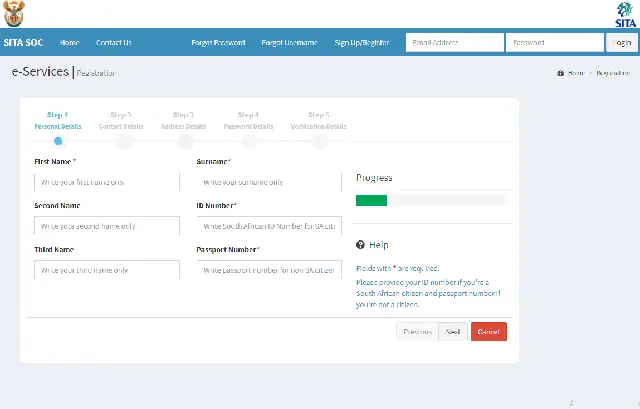
The new e-Government portal is a system that has been developed by the South African Government to replace the former Online system. Some of the advantages of the new e-Government portal includes.
- Improved landing page
- Better classification of e-Services
- Quick access to e-Services
- Easier/Simpler navigation
- Easier/Simpler e-Service Identification
- Explanation on specific e-Service
- Improved user experience
HOW TO ACCESS THE E-GOVERNMENT SERVICE PORTAL TO LOGIN OR REGISTER
For Existing Users
The following is a guide on how to log into the e-Government Portal.
- Open your internet browser e.g. Internet Explorer, Chrome, Firefox, etc.
- Go to e-Government Login Portal
- Enter your Password/Email Address to log in
- Once logged in, scroll down the page to access your dashboard.
The following is a guide on how to register and log into the e-Government Portal.
- If you have not registered before please click on the link: “Sign Up/Register”.
- You will need your ID number or Passport number (if you are a foreigner), your mobile number and email address to register.
- Once you have registered you can use the e-mail address and password you provided to Login and access the e-Services on the Portal.
Forgotten your Password?
- To reset your password, submit your username or your email address. If we can find you in the database, an email will be sent to your email address, with instructions how to get access again.
E-GOVERNMENT SERVICE LOGIN PORTAL
- e-Government Service Login Portal: https://www.eservices.gov.za
E-GOVERNMENT SERVICE OFFICIAL WEBSITE
- e-Government Service Official Website: https://www.eservices.gov.za
E-GOVERNMENT SERVICE CONTACT ADDRESS
E-Government Portal Assistance
- Email your query to egovsupport@sita.co.za
- Call us on 080 141 4882
Don’t miss out on current updates, kindly like us on Facebook & follow us on Follow @Eafinder OR leave a comment below for further inquiries.







There’s a problem with this e-service thing. It is not working for me. I’ve been trying to apply for SACE certificate, but it keeps telling me that my login details are incorrect and it cannot reset my password or my username. Also, when I try to register again, I’m told that my cell number already exists.