This article contains information on how to gain access to the Kenya National Examinations Council(KNEC) LCBE Portal login (http://lcbe.knec.ac.ke) also known as the examination registration portal.
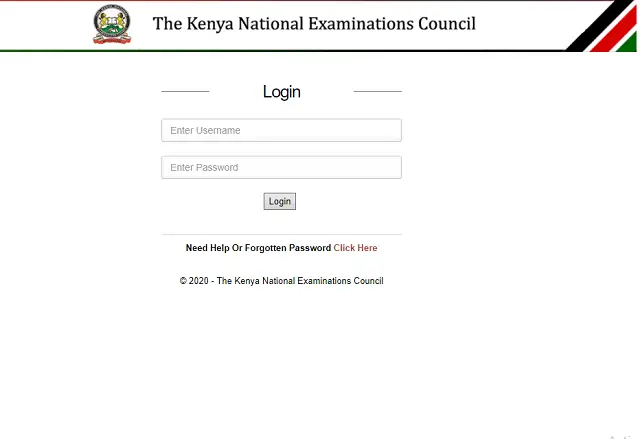
The KNEC LCBE Registration Portal is mostly for exam registration purposes.All examination centres are expected to log onto the platform for the specific examination and enter the candidates’ details using the school/centre registration password.
Learning Continuity in Basic Education Assessment (LCBE) Portal is a web-based system for managing the online delivery of assessment tools, registration of learners and uploading of assessment outcomesscores by schools.
Registration takes place based on the School Calendar and guidance from the Council from time to time. Check the KNEC website or contact the headteacher of a school or the Sub County Director of Education for more information
STEPS ON HOW TO ACCESS AND REGISTER ON THE KNEC LCBE REGISTRATION PORTAL
The following is a guide on how to enrol in the KNEC LCBE Registration Portal.
- Open your internet browser e.g. Internet Explorer, Chrome, Firefox, etc.
- Go to KNEC LCBE Login Portal
- Kindly log in with your candidates’ details using the school/centre registration password.








We are ot able to upload grade 4 outcomes.
We are unable to upload grade 4 outcomes.
For two weeks I’ve been trying to upload grade one results but The feedback I get is ”something went wrong try again later” What do I do?
Jambo,
Is there a way the uploading of grade 4 assessment can be upgraded in terms of speed?
This upload delay is not a new error, its common for the system to hang due to the demand and saturation but time is ticking and even if the government extends the deadline what about the speed?
Just a positive comment.
When is the uplording of g4 results going to start
lcbe portal is not accessible, somebody help.
WHY IS IT INDICATING SURVACE UNAVAILABLE ?
I’m unable to upload grade 4 results ,somebody help
It always show me service is not available what will I do?