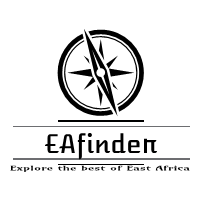This information involves the National Social Investment Management System (NASIMS) NPower Portal: https://nasims.gov.ng/login. It also contains the organization’s contact address and the official website. Kindly check below for more details.

The National Social Investment Management System has enabled the NASIMS portal for registering and updating NPower applicant information. The Online Portal is created for every youths in Nigeria to create an account or log in to perform certain actions at ease.
The N-Power Program is built to address the issue of youth unemployment and help increase social development. The Program is designed to target Nigerians between the ages of 18 and 35 “to acquire and develop life-long skills for becoming change makers in their communities.”
By deploying a force of 500,000 trained graduated in their communities, the N-Power Program is a community-sourced solution to the nation’s under-developed public services like education, healthcare, and civic engagement.
HOW TO ACCESS THE NASIMS PORTAL TO LOGIN OR REGISTER
For Existing Users
The following is a guide on how to log into the NASIMS Portal.
- Open your internet browser e.g. Internet Explorer, Chrome, Firefox, etc.
- Go to NASIMS Login Portal
- Enter your Password/User ID to log in
- Once logged in, scroll down the page to access your dashboard.
For biometrics enrolment, kindly follow the instructions below;
- Login to your dashboard and click the “verification” tab
- Click the “capture your fingerprint” button to download and install the enrolment application
- After installation, provide the required credentials and click “Proceed”.
- Make sure the fingerprint biometric device is connected, then click on “Begin Enrolment” to launch the enrolment process.
- Click on the finger to begin the enrolment process
- Applicants are to enroll their Right thumb, Right index, Left thumb and Left index fingers only for successful enrolment
- After successful enrollment, click on “Submit” to save the biometric enrollment
After successful enrolment, please check the “verification” tab of your self service portal to confirm if the capture was successful.
For New Users
The following is a guide on how to register and log into the iTax Portal.
- Open your internet browser e.g. Internet Explorer, Chrome, Firefox, etc.
- Go to NASIMS Login Portal
- Kindly click on the ‘Register (if new)’ at the left hand side of the homepage.
- Fill in the required information and submit.
Forgotten your Password?
- To reset your password, submit your username or your email address. If we can find you in the database, an email will be sent to your email address, with instructions how to get access again.
NASIMS LOGIN PORTAL
- NASIMS Login Portal: https://nasims.gov.ng/login
Check Also:
- How to Access the e-Citizen login Portal >>>
- How to Access Public Service Commission Login >>>
- How to Access the NCA Portal >>>
- TSC Online Payslip Login Portal
- GHRIS Payslip Login Portal >>>
- Nursing Council of Kenya (NCK) online Portal >>>
- IATA Customer Portal >>>
- Law Society of Kenya Login Portal >>>
- PPB Online Portal >>>
Don’t miss out on current updates, kindly like us on Facebook & follow us on Follow @Eafinder OR leave a comment below for further inquiries.