This information involves the Law Society of Kenya (LSK) online Payslip Portal: www.LSK.go.ke. It also contains the organization’s contact address and the official website. Kindly check below for more details.
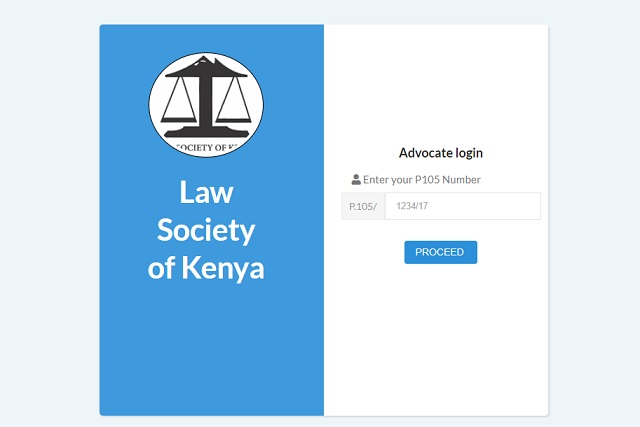
The Authority of the Law Society of Kenya (LSK) has enabled the online portal for Lawyers in Kenya. The Online Portal is created for practising lawyers in Kenya to create an account or log in to perform certain actions at ease e.g. Search Advocates, Check CPD Units, practicing certificates applications, get practice directions, Compliance & Ethics, Create Online Account, Jobs/Vacancies, bill payment etc.
The Law Society of Kenya is a professional statutory body drawing membership of all advocates currently totaling over 15,000. The Law Society of Kenya was established by an Act of parliament-The Law Society of Kenya Act (Chapter 18 of the Laws of Kenya). The Law Society in its present form was established in 1948 by dint of section 3 of the Law Society Kenya Ordinance 1949. The Act was later repealed on 30th October 1992. This was later replaced by the current Law Society of Kenya (LSK) Act of 2014 – wherein the structure of the Secretariat was reorganized to promote greater commitment to excellence as well client care in the practice.
HOW TO ACCESS THE LSK ONLINE PORTAL TO LOGIN OR REGISTER
For Existing members
The following is a guide on how to log into the LSK Portal.
- Open your internet browser e.g. Internet Explorer, Chrome, Firefox, etc.
- Go to the LSK website and click on any of the services under member services OR
- Go directly to the LSK Online Login Portal
- Enter your P105 Number
- Click on ‘Proceed’
- Once logged in, scroll down the page to access your dashboard.
For New Employees
The following is a guide on how to register and log into the LSK Portal.
- Open your internet browser e.g. Internet Explorer, Chrome, Firefox, etc.
- Go to LSK Online Login Portal
- Enter your P105 Number
- Click on ‘Proceed’
- Then you will be able to create an account.
Forgotten your Password?
- To reset your password, kindly contact the LSK IT department with details provided during the account creation.
LAW SOCIETY OF KENYA (LSK) ONLINE LOGIN PORTAL
- LSK Login Portal: https://online.lsk.or.ke/login
LAW SOCIETY OF KENYA (LSK) OFFICIAL WEBSITE
- LSK Official website: https://lsk.or.ke
LAW SOCIETY OF KENYA (LSK) CONTACT ADDRESS
LSK Contact Address
- Lavington, Opposite Valley Arcade, Gitanga Road
- P.O Box 72219-00200
- Nairobi
- Tel: +254-709-087-000 / +254-720-904-983 / +254-709-087-000 / +254-709-087-000
- lsk@lsk.or.ke
Check Also:
- TSC Online Payslip Login Portal
- How to Access Public Service Commission Login >>>
- iTax Login Portal >>>
- GHRIS Payslip Login Portal >>>
- Nursing Council of Kenya (NCK) online Portal >>>
- IATA Customer Portal >>>
- PPB Online Portal >>>
- How to Access the e-Citizen login Portal >>>
Don’t miss out on current updates, kindly like us on Facebook & follow us on Follow @Eafinder OR leave a comment below for further inquiries.








HELLO / JAMBO. I AM CONTACTING YOU IN REGARDS TO LEGAL MATTERS & LAWYERS SERIOUS ISSUES MY EMAIL najsumar12@gmail.com. MY CELL WHATSAPP 1-612-806-9069 & OBLIGE
KIND REGARDS. NAJ SUMAR ( EXECUTOR TRUSTEE PETITIONER )