This article contains information on how to gain access to the Nursing Council of Kenya (NCK) online Portal (https://osp.nckenya.com) also known as NCK login portal.
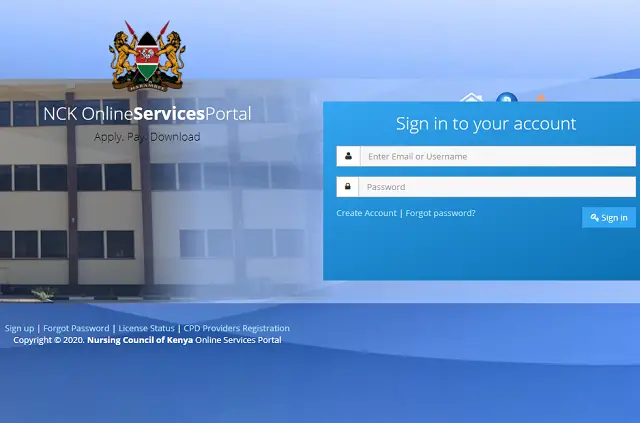
The Nursing Council of Kenya is the accreditation authority responsible for accrediting programmes of study for the nursing and midwifery professions. To date, the Council has approved 121 nursing/midwifery training institutions to train students at degree, basic and post basic diploma level for various branches of nursing & midwifery practice.
The Nursing Council of Kenya is the accreditation authority responsible for accrediting programmes of study for the nursing and midwifery professions. To date, the Council has approved 121 nursing/midwifery training institutions to train students at degree, basic and post basic diploma level for various branches of nursing & midwifery practice.
HOW TO REGISTER ON THE NURSING COUNCIL OF KENYA (NCK) ONLINE SERVICES PORTAL
The following is a guide on how to access IATA Customer Portal:
1. Register
- Go to http://osp.nckenya.com
- Click on ‘Not Registered?’
- Select category as ‘Practitioner’
- Enter your NCK Registration Number (Not License Number)
- Enter your ID Number
- Enter your Email address
- Then click on ‘Register for Online Services’ to receive an email with the activation link.
2. Activate
- Log into the email you provided during registration.
- Find the email from Nursing Council of Kenya and click on the link provided to continue with the registration.
3. Edit Profile
From the activation link in your email, you will be redirected back to the Online Services Portal to complete creating your profile:
- Upload passport photo
- Create a username and password
- Enter your contact details
- Update your profile details by pressing ‘Ok’
Click ‘Login to View Courses’ link to undertake Online CPD.
4. Done
- On successful registration, the system dashboard will provide you with the functions available, where you can edit your profile, make a retention application and undertake online CPD courses.
- Click ‘Renewal’ link to renew your license {Retention)
STEPS ON HOW TO SIGN IN TO THE NCK ONLINE SERVICES PORTAL
The following is a guide on how to enrol in the Kenya Methodist University (KEMU) Digital Campus.
- Open your internet browser e.g. Internet Explorer, Chrome, Firefox, etc.
- Go to NCK Online Portal
- Select Log in
- Once logged in, you will be able to access your NCK dashboard.
Trouble logging in:
- Please use the Forgot Password feature if you require to reset your password.
- Enter your email and we’ll reset it for you.
Check Also:
- TSC Online Payslip Login Portal
- How to Access Public Service Commission Login >>>
- iTax Login Portal >>>
- GHRIS Payslip Login Portal >>>
- How to Access the e-Citizen login Portal >>>
- IATA Customer Portal >>>
- Law Society of Kenya Login Portal >>>
- PPB Online Portal >>>







