This article contains information on how to gain access to the Teacher Performance Appraisal And Development (TPAD) login Portal (https://tpad2.tsc.go.ke).
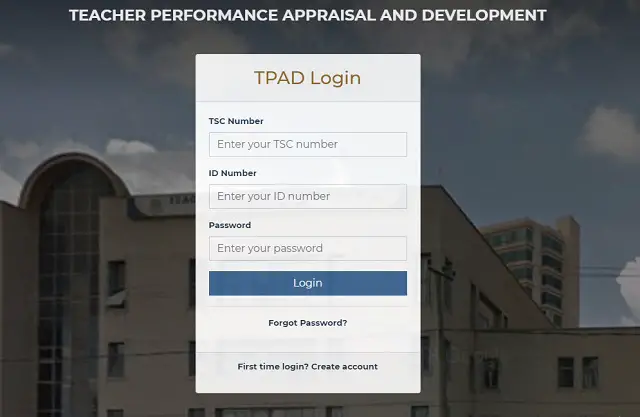
Teachers Service Commission Code of Regulations for Teachers, regulation 52 (1) provide for the Commission to develop an open performance appraisal system for teachers in its employment. This is with a view to strengthening supervision and continuous monitoring of the performance of teachers in the maintenance of the teaching standards at the institutional level.
Further Readings:
STEPS ON HOW TO ACCESS AND ENROL FOR THE TPAD PORTAL MANAGEMENT SYSTEM.
The following is a guide on how to access the TPAD Portal.
CREATING A NEW TPAD ACCOUNT
It is time to create your new TPAD account. Creating this account is now fast and easy. Here are the easy steps to follow:
- Access the new TPAD 2 home page by clicking on this link; https://tpad2.tsc.go.ke
- Next, click on ‘Create Account’. You will be prompted to enter the following details onto the dialog box that appears:
- Your TSC Number
- National Identity Number/ ID Number
- Phone Number
- Email Address
- Password
- Mode of notification (SMS)
- Once done, now click on ‘Create Account’. Your new account will be activated after automatic verification of your details.
HOW TO LOG INTO YOUR NEWLY CREATED ACCOUNT
After successfully creating your new TPAD account, you now need to explore the system. To log into your account follow the following simple steps:
- Visit the new TPAD home page by following this link; https://tpad2.tsc.go.ke
- Enter your TSC Number, ID Number and Password (that you had set when creating the new account).
- Finally, click on ‘Login’.
- Be patient as the system verifies the credentials. You will see the message thus; “Please wait. Verifying Credentials”.
- After verification, you will now see your TPAD Dashboard.
TPAD CONTACT DETAILS
- Phone :
020 289 2000 - Email :
info@tsc.go.ke - Location :
Kilimanjaro Avenue, Upper Hill








Comment:
I’m a headteacher unable to appraise my deputies because my information I’m only able to open the portal as deputy. Assist
Hello. I created my Tpad account but I am unable to access it because it states invalid credentials. It was working well initially. I have tried to reset the password but it is still not working. Please Assist.
Laiase with the principal – HOI. Will link with sub county or ciunty ICT Guru .