We are pleased to present to you registration.uj.ac.za as the University of Johannesburg, UJ ITS Enabler. It also contains the benefits of using the ITS portal; steps on how to log in and how to reset/recover your UJ ITS forgotten password.
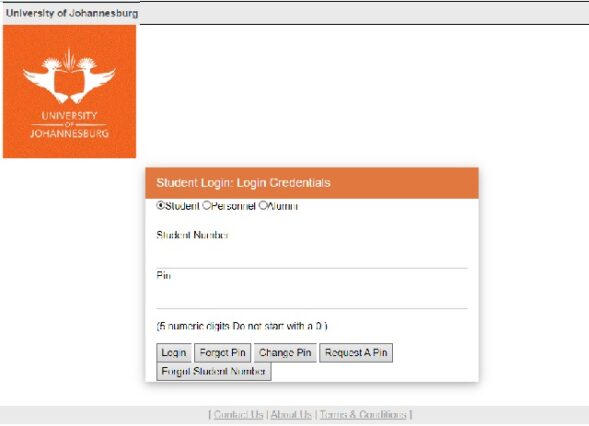
In essence, this article contains details on the official University of Johannesburg, UJ ITS registration enabler. It is also important to note the benefit of the UJ student portal as stated below. Therefore, the specific purpose of using the ITS Portal involves:
- Student Exam results
- Academic statements
- Student Fees
- Application for Residences
- Class Timetable
- Exam Timetable
HOW TO ACCESS/LOGIN TO THE UJ ITS WEB PORTAL
INSTRUCTIONS ON HOW TO ACCESS ITS Student iEnabler
- Kindly visit the UJ ITS Student enabler
- For student number, enter your student number.
- For a pin you must enter your default pin and before you log in you must change your pin.
- To change your pin you must click on Change Pin button, enter your new pin in the space provided and click on Change Pin.
- Please make sure that your new pin:
- Is 5 numeric digits in length.
- Does not have same numbers next to each other
- Does not start with a zero.
- Is not in a simple sequence like 12345 or 54321.
- If your pin does not conform to the points outlined below you will get a message immediately after clicking the Change Pin button, in that case you must keep on trying until your pin is successfully changed.
- If your pin is successfully changed the Change Pin button will direct you to Student iEnabler home page and then you can do whatever task you want to do.
- Remember your pin, do not forget it.
UJ ITS WEB LOGIN ADDRESS:
- UJ ITS Web Login Portal: https://registration.uj.ac.za
HOW TO RECOVER YOUR UJ ITS FORGOTTEN PASSWORD?
- To reset your password, submit your username or your email address. If you are found in the database, an email will be sent to your email address, with instructions on how to get access again.
Read Also:
- University of Johannesburg Semester Registration Guidelines & Portal >>>
- How to View University of Johannesburg Prospectus in PDF >>>
- University of Johannesburg Registration Dates and Deadline >>>
- How to Apply for the UJ 4IR Work Readiness Internship >>>
- University of Johannesburg Blackboard Portal Login >>>
- University of Johannesburg Email Address >>>
- How to Login to your University of Johannesburg Student Mail >>>
- How to Access the University of Johannesburg eLearning Portal >>>
- University of Johannesburg Resumption Dates >>>
- University of Johannesburg Application Deadline >>>
- How to Access for University of Johannesburg Online Application Forms >>>
- University of Johannesburg Postgraduate Online Application Procedure >>>
- University of Johannesburg Advanced Diploma in Logistics Application Procedure >>>
- University of Johannesburg Online Learning Application Procedure >>>
- University of Johannesburg Admission Requirements >>>
- List of Courses Offered at University of Johannesburg >>>
- University of Johannesburg General Fee Structure >>>
- University of Johannesburg Online Learning Fee Structure >>>
- University of Johannesburg Admission Points Score and How to Calculate your APS >>>
- How to Check your University of Johannesburg Application Status >>>
- University of Johannesburg Academic Calendar >>>
- University of Johannesburg Student Portal >>>
- University of Johannesburg Application & Registration Fee >>>






