This article contains information on the Vodacom eschool Registration for 2023/2024 admission as well as steps on how to Apply. It also contains the Vodacom eschool registration eligibility as well as its online registration portal where necessary.
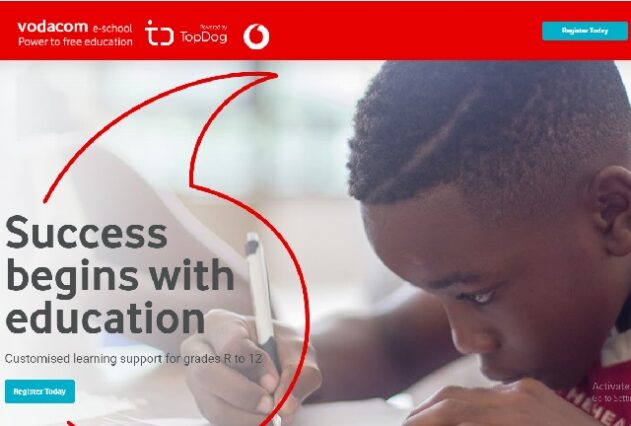
This article contains information on the Vodacom eschool registration form and requirements for admission into any of their Programmes for the 2025 academic year.
Applications are invited from suitably qualified Grade R to 12 learners.
VODACOM ESCHOOL REGISTRATION PROCESS AND GUIDELINES
Registration Requirement
The Vodacom eschool registration is only open to Grade R to 12 learners.
Registration Process
To register for the first time, please follow the steps below carefully:
- Only use Google Chrome as your browser.
- When entering your cell phone number, make sure there are no spaces before and after the number.
- Please go to https://vodacom.mytopdog.co.za/users/register
- and then fill in all the relevant information: your name, your cell phone number and password that you have made up and will remember.
- Your password must have 8 characters.
- You will see a block with letters in it. This is the code. You must fill in this code exactly as you see it in the space provided where it says “Enter the code”.
- Click on the “Sign up to start learning” button.
- A secret or one-time pin is sent to your cell phone via SMS which you need to enter to complete your registration.
- You should then be registered on the system.
How to Reset your Forgotten Registration Password
If you have registered before and forgotten your login details, please do a password reset by following these steps:
Please go to https://vodacom.mytopdog.co.za/
- Click on “Login” on the top right-hand corner.
- A new page will load. Click on the “Forgot your password” link.
- Fill in your cell phone number in the cell phone number textbox.
- Click “Reset my password”.
- An OTP (One-Time-Pin) will be sent to your cell phone via SMS.
- The password needs to be entered exactly as it is in the SMS.
- If you would like to change your password to one you can remember, go to “My Profile” and enter a new password, and then click “Update” to save your new password.
VODACOM ESCHOOL REGISTRATION FEE
There is no registration fee required. Registration is totally free.
If your registration for admission to study through the Vodacom eschool is incomplete, you will have to re-apply during the next registration period.
VODACOM ESCHOOL LIST OF COURSES
- MATHEMATICS: From grades R to 12
- NATURAL SCIENCES: From grades R to 12
- PHYSICS: From grades 10 to 12
Vodacom eSchool Online Registration Portal.
To register, kindly visit https://vodacom.mytopdog.co.za/users/register
Don’t miss out on current Updates, kindly like us on Facebook & follow us on Follow @EAfinder OR leave a comment below for further inquiries.






