We are pleased and excited to announce to you that the Akademia Online Application for the 2024 academic year is now open to all interested and qualified applicants. We are not just making this announcement known but also providing various steps on how to apply online for Akademia admission.
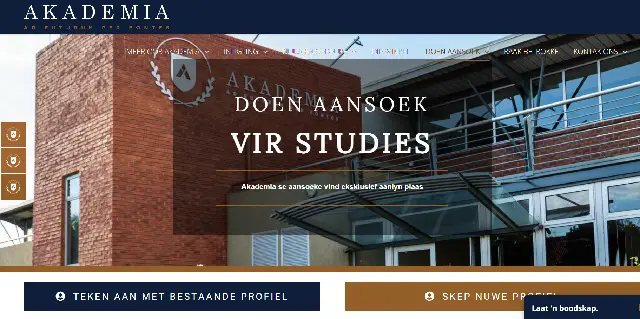
Gather all the necessary documents and get ready to follow the steps on our website to complete a successful Akademia online application. We will try as much as possible to make your application smooth and seamless. But before we proceed, remember that this application is open to all prospective undergraduate, diploma, and certificate students. The only thing you need right now to apply for admission to the prestigious Akademia is to be eligible and ready.
The management of the Akademia is no stranger to technology, as they have made this application exclusively online, unlike the rigorous task of going through the paper-based application (only when necessary). This is why they opened an application portal for all high school leavers and those trying to further their studies either part-time or full-time.
Brace up and read along as we guide you through the Akademia online application procedure for the 2024–2025 academic year.
Further Reading: Akademia Full Tuition & Fees
STEPS ON HOW TO APPLY ONLINE FOR AKADEMIA ADMISSION
To use the Akademia online application feature, you must have a working internet device, a valid email address which is not shared with another Akademia applicant, your South African identity number, or, if you are an international applicant, your passport number. Kindly follow the easy steps below to apply online for Akademia (Akademia Online Application) admission:
STEP 1: Apply Online
- Please apply online via the Akademia Application Portal
- Create a profile. This process only takes place once. Click on “Subscribe” and then on “Create profile”.
- Complete the information requested and create a password that meets the following requirements:
- Must contain a capital letter
- Must contain small letters
- Must contain a number
- Must contain a special character (-! @ # $% & *)
- Must contain a total of at least agt characters
- Click “Create my profile.”
- Complete the information as requested. The fields marked with a red asterisk are mandatory. Save the information.
- Click on the “Confirm my email address” link. The system will confirm your email address. All communications from Akademia will be sent to this email address, so it is important to monitor it regularly.
- On the main page where you started the application, you can click on the “My applications” option at the top.
- Click on “New Application.”.
- Complete the information as requested.
- When you have completed all the information, click on “Submit Application.”.
- You can then sign out at the top right to close the application.
If you sign out before all the information is complete, you can log in at a later stage and follow the steps below:
- Select the “Apply” link on Akademia’s website.
- Select “Sign on.”.
- Select “Login” and complete the information.
- Then choose “Subscribe.”.
- Click on “My Applications.”.
- Click the down arrow on the right and click “View Application.”.
- You can then proceed and complete your application.
STEP 2: Acknowledgement of Application
- You will receive an email confirming online submission of your application immediately.
- Within three working days, you should receive formal acknowledgment of your application along with your student number and log-in details.
- Note that this acknowledgement does not mean you’ve been accepted or admitted to Akademia.
STEP 3: Upload Supporting Documents
In order to consider your application, please upload every necessary supporting documents listed below on this article. If the application is incomplete, it may be declined by the University.
STEP 4: Acceptance of Offer
During this Selection phase, your application is prepared to be presented to the selection panel. If the documents are not correct, you will receive an e-mail indicating this. You can log in and correct documents at any time. Click “Next” at the bottom of the application and follow the steps until you find the incorrect/missing documents.
Remember to click on “Submit application” again.
Further Reading: Track your application by visiting the Akademia Online Application Status Page
LIST OF REQUIRED DOCUMENTS FOR AKADEMIA ONLINE APPLICATION
Students who have already matriculated
- Comprehensive resume
- Certified copy of identity document
- Certified copy of National Senior Certificate or statement of results issued by Umalusi.
- Certified copies of any post-school qualifications, if applicable
Currently, a 12th grade student
- Certified copy of identity document
- Latest Grade 11 or 12 marks (as applicable)
To further convince you why you need to apply at the Akademia. According to the statement on their page, it is a higher education institution from the Afrikaans community for the Afrikaans community. Akademia strives to provide both high-quality training as well as in-depth education.
Don’t miss out on current updates; kindly like us on Facebook & follow us on Twitter: @EAfinder, or leave a comment below for further inquiries.






