This information involves the Private Security Industry Regulatory Authority (PSIRA) Online Verification Portal: onlineverification.psira.co.za. It also contains the organization’s contact address and the official website. Kindly check below for more details.
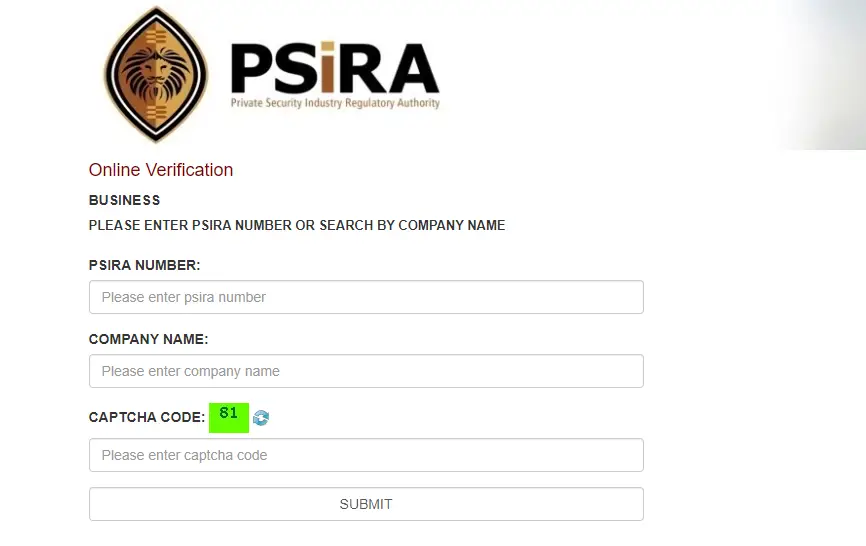
The Road Traffic Management Corporation has enabled the online verification Portal for individuals, companies and businesses in South Africa to verify their registration status. This service is to provide convenience to the public to:
The Authority’s mandate is to:
- promote a legitimate private security industry that acts in terms of the principles contained in the Constitution and other applicable laws;
- promote a private security industry that is characterised by professionalism, transparency, accountability, equity and accessibility;
- conduct an ongoing study and investigation of the rendering of security services and practices of security service providers;
- institute legal proceedings against transgressors of the security standards; receive and consider applications for registration and renewal of registration as a security service provider;
- suspend or withdraw the registration status of a security service provider;
- develop and maintain standards and regulate practices in connection with the occupation of security service providers and people in the employ of the industry;
- take steps to protect and assist security officers and other employees against exploitation or abuse;
- promote high standards in the training of security service providers and prospective security service providers;
- develop and maintain a computerised database to store information concerning the industry;
- provide information promoting and encouraging compliance with the security standards and the Code of Conduct for Security Service Providers;
- and determine, charge and collect fees for services rendered by the Authority.
HOW TO ACCESS THE PSIRA ONLINE VERIFICATION PORTAL TO LOGIN OR REGISTER
Psira Online Verification Process for Individuals
- Open a browser and go to https://onlineverification.psira.co.za/onlineverification/individual to access the home page.
- Complete all the required information and click on “SUBMIT”. This will send the captured data to the Private Security Industry Regulatory Authority (PSIRA) System to gain access to your verification details.
- When you receive the activation message via your preferred method of contact, click on the link provided to activate your account.
- Use the username and temporary password provided in the email or SMS to log in to your new PSIRA account.
- After your first login, the system will prompt you to change your password.
Psira Online Verification Process for Individuals Training Enquiry
- Open a browser and go to https://onlineverification.psira.co.za/onlineverification/sotraining to access the home page.
- Complete all the required information and click on “SUBMIT”. This will send the captured data to the Private Security Industry Regulatory Authority (PSIRA) System to gain access to your verification details.
- When you receive the activation message via your preferred method of contact, click on the link provided to activate your account.
- Use the username and temporary password provided in the email or SMS to log in to your new PSIRA account.
- After your first login, the system will prompt you to change your password.
Psira Online Verification Process for Businesses
- Open a browser and go to https://onlineverification.psira.co.za/onlineverification/business to access the home page.
- Complete all the required information and click on “SUBMIT”. This will send the captured data to the Private Security Industry Regulatory Authority (PSIRA) System to gain access to your verification details.
- When you receive the activation message via your preferred method of contact, click on the link provided to activate your account.
- Use the username and temporary password provided in the email or SMS to log in to your new PSIRA account.
- After your first login, the system will prompt you to change your password.
Forgotten your Password?
- To reset your password, fill in your registered email address and reset your password by clicking forgot password on the login page.
PSIRA ONLINE VERIFICATION PORTAL
- Psira Online Verification Portal for Individuals: https://onlineverification.psira.co.za/onlineverification/individual
- Psira Online Verification Portal for Individuals Training Enquiry: https://onlineverification.psira.co.za/onlineverification/sotraining
- Psira Online Verification Portal for Businesses: https://onlineverification.psira.co.za/onlineverification/business
Don’t miss out on current updates, kindly like us on Facebook & follow us on Follow @Eafinder OR leave a comment below for further inquiries.








i would like to check my CERTIFICATE Grade c