We are pleased and excited to announce to you that the SANTS online application for the 2024–2025 academic year is now open to all interested and qualified applicants. We are not just making this announcement known but also providing various steps on how to apply online for SANTS admission.
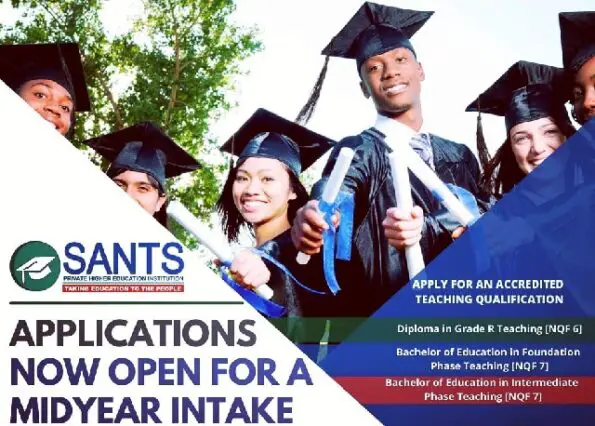
STEPS ON HOW TO APPLY ONLINE FOR SANTS ADMISSION
To use the SANTS online application feature, you must have a working internet device, a valid email address that is not shared with another SANTS applicant, your South African identity number, or, if you are an international applicant, your passport number. Kindly follow the easy steps below to apply online for SANTS admission:
1. Apply Online (How to Apply Online at SANTS)
- Step 1: Please apply online via the SANTS Application Portal if you are enrolling in the undergraduate programme. You will be required to provide personal details and select the programme that you would like to apply for admission in.
- Step 2: Verify your email address. An email will be sent to your email address with a unique code and a link. You can either select the link to continue with the application or fill in the code on the application to proceed to the next step.
- Step 3: Select and confirm a password. This will create your profile on MySANTS. Please remember this password, as it will be used to log in to MySANTS. You will be able to stop and continue your application at any point from this step forward. Please login to MySANTS, select Login, and fill in your email address and password to access your profile.
- Step 4: You will be required to provide additional information.
- Step 5: Upload certified copies of your ID and highest qualifications.
- Step 6: Pay an R250 non-refundable application fee and upload the proof of payment. SANTS will evaluate your application against the admission requirements of the respective qualification. The outcome of your application will be sent to you by email, notification, and SMS. Successful applicants will be requested to log in to MySANTS to complete their applications.
- Step 7: Indicate and confirm your preferred language choices.
- Step 8: Select and confirm your preferred method to receive your study material.
- Step 9: Confirm the tuition fee conditions.
- Step 10: Pay a registration fee and upload the proof of payment. You will receive an email, notification, and SMS to confirm your admission once all steps have been completed. The email will contain a letter of admission.
Please select the I Accept button below to start your application.
2. Acknowledgement of Application
- You will receive an email confirming online submission of your application immediately.
- Within three working days, you should receive formal acknowledgment of your application along with your student number and log-in details.
- Note that this acknowledgement does not mean you’ve been accepted or admitted to SANTS.
3. Upload Supporting Documents
In order to consider your application, please upload every necessary supporting documents listed below on this article. If the application is incomplete, it may be declined by the college.
4. Acceptance of Offer
When we update your application, you will receive an email notification. Please monitor your email account closely for updates. You can also check your status online with the log-in credentials that we will send you after you apply. We are not permitted to disclose your application status telephonically.
LIST OF REQUIRED DOCUMENTS FOR SANTS ONLINE APPLICATION
Upload certified copies of the following in PDF format when you apply for undergraduate studies:
- Your ID if you are a South African citizen
- Your passport, if you are an international student
- Your guardian’s or parent’s ID or passport if you are younger than 18 years
- National Senior Certificate if you have already matriculated
- Your final Grade 11 results with the school’s stamp if you are still in Grade 12
- Your academic record is only valid if you are a current student at another institution of higher learning
SANTS Application Closing Dates:
CLOSING DATE: SANTS will have two intakes annually, namely a January and July intake. The closing date for admission in January will be 31 October of the previous year. The closing date for a July intake will be 31 May of that year.
CONCLUSION
Gather all the necessary documents and get ready to follow the steps on our website to complete a successful online application. We will try as much as possible to make your application smooth and seamless. But before we proceed, remember that this application is open to all prospective diploma and certificate students. The only thing you need right now to apply for admission to the prestigious SANTS is to be eligible and ready.
The management of the SANTS is no stranger to technology, as they have made this application exclusively online, unlike the rigorous task of going through the paper-based application (only when necessary). This is why they opened an application portal for all high school leavers and those trying to further their studies either part-time or full-time.
Read Also:
- SANTS Admission Requirements >>>
- List of Courses Offered at SANTS >>>
- How to Check your SANTS Application Status >>>
- SANTS Student Portal >>>
- View SANTS Prospectus in PDF >>>
Don’t miss out on current updates; kindly like us on Facebook & follow us on Follow @EAfinder OR leave a comment below for further inquiries.







To whom it may concern
I want to study teaching for grade 6,7and 8.And I want to apply but I don’t know what to do and where to start.I want to start this year.Please help.
Hi… Can I please get an assistant for applying for next year 2023 full information of payments and how to register thank you…