This article contains information on South West TVET College, SWGC Online Registration For the Semester: 2024 which involves the steps on how to register. It also contains the South West TVET College, SWGC registration process for freshers and Continuing students as well as the student online registration portal.
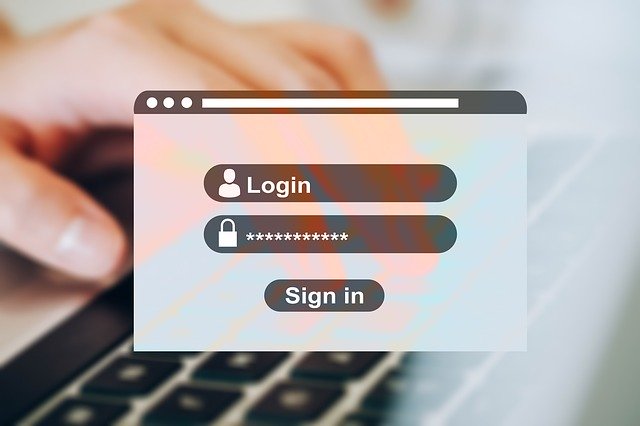
This article contains information on the South West TVET College, SWGC registration process and guidelines for the new and continuing students thereby preparing them for the semester of the 2024 academic year.
The registration is done via the ITS iEnabler, which is a self-help/online system. The system is accessible off-campus for convenience. You don’t have to stand in long queues and don’t have to come to campus. This guide will enable you to process your online registration successfully.
Follow the steps that are provided to make this process an easy an d exciting process.
SWGC REGISTRATION GUIDELINES AND PORTAL
Visit SWGC student Portal to start your registration
- Step 1: Select student
- Enter your student Number and Pin
- Log on
- Step 2: Select Academic Registration drop down menu on the left as indicated
- Step 3: Note that you must have an admitted admission status for the qualification you are registering for.
- Step 4: Check that you do not have registration restrictions, such as Finance, NSFAS, International etc. If you do have a restrictions your registration will not go through. You will need to contact the respective department so that they can remove the hold before you can proceed.
- Step 5: View and access the rules and regulations. You will not be allowed to proceed unless these are accepted. Once you have accepted the Rules and Regulations agreement.
- Step 6: • Select Add Subjects to a registration
- The details of your qualification will be displayed,
- Select qualification code, highlighted in blue
- Verification Process: You can verify your selection, if satisfied click continue. The registration cost will be displayed.
- Final step:
- Congratulations you are officially registered.
- View, print or save your proof of registration.
South West TVET College, SWGC Student Online Registration Portal
Visit SWGC online registration webpage (SWGC Student Portal). You can register using any device.
Further Readings:
Don’t miss out on current updates, kindly like us on Facebook & follow us on Follow @Eafinder OR leave a comment below for further inquiries.






