This article contains information on Tshwane University of Technology, TUT Online Registration For the Semester: 2024 which involves the steps on how to register. It also contains the Tshwane University of Technology, TUT registration process for freshers and Continuing students as well as the student online registration portal.
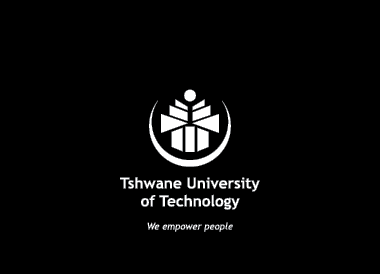
This article contains information on the Tshwane University of Technology, TUT registration process and guidelines for the new and continuing students thereby preparing them for the semester of the 2024 academic year.
The registration is done via the ITS iEnabler, which is a self-help/online system. The system is accessible off-campus for convenience. You don’t have to stand in long queues and don’t have to come to campus. This guide will enable you to process your online registration successfully.
Follow the steps that are provided to make this process an easy and exciting process.
TUT REGISTRATION GUIDELINES AND PORTAL
Access and login
- Go to www.tut.ac.za
- Click on SEARCH on top of the right hand side of the TUT home page, then click on ONLINE REGISTRATION underneath the search box.
- Enter your student number and pin code under REGISTERED USERS. New students who never registered any subjects before will only be able to activate their TUT4life e-mail addresses after they registered online for the 1st time. Please request your pin from your deparment.
- Senior Students: Before attempting to request a pin and/or add subjects online: Please activate your tut4life e-mail addresses on the TUT Website.
- If your pin number is lost, click on Request a Pin and it will be e-mailed to you, provided that your TUT4life e-mail address do appear on the TUT system.
Registration steps
Step1: Rules and Regulations:
- Click on Registration and then on Memorandum of Agreement.
- Read through the Memorandum of Agreement, scroll down and click on Accept conditions.
- Verify Qualification name.
- Select your employment status
- Click Save and Continue and then click on Add Subjects to registration
- Select your subjects:
- (Please note: National Diploma students may not register for more than two (2)subjects per semester and B Tech students
are allowed to register/add up to four (4)subjects per semester, if available.) Diploma (DPTP19 and DPP020) students should register 12 subjects for the 1st year. - Click on Save and Proceed.
- Verify the selected subjects. If you wish to change a subject, click Restart Process and start from the beginning.
- Click on Accept Registration.
Step 2: Proof of Registration:
- Proof of registration will be displayed on screen.
- PRINT THE PROOF OF REGISTRATION.
- PRINT AND COMPLETE THE EXAMINATION VENUE SELECTION FORM WHICH APPEARS ON THE TUT DISTANCE EDUCATION REGISTRATION WEBPAGE. (For Distance Education Students)
- E-MAIL THE PROOFOF REGISTRATION TOGETHER WITHYOUR COMPLETEDVENUE SELECTION FORM TOTHE RELEVANT EMAIL ADDRESS APPEARING AT THE BOTTOM OF PAGE 2 OF THIS DOCUMENT. FAILURE TO DO THIS WILL RESULT IN NO ALLOCATED EXAMINATION VENUE
Step3: Address validation and communication details
- ENSURE THAT WE HAVE YOUR CORRECT DETAILS –BIOGRAPHICAL AND COMMUNICATION (E.G. TUT4LIFE E-MAIL ADDRESS
AND CELL PHONE NUMBER) DETAILS. NO PRIVATE E-MAIL ADDRESSES WILL BE USED FOR TUT COMMUNCATION. - Change information via e-mail to the relevant registration officer.
Tshwane University of Technology, TUT Student Online Registration Portal
Visit TUT online registration webpage. You can register using any device.
Further Readings:
- Tshwane University of Technology, TUT Registration Dates
- Tshwane University of Technology, TUT Student Portal
Don’t miss out on current updates, kindly like us on Facebook & follow us on Follow @Eafinder OR leave a comment below for further inquiries.







