This article contains information on University of Cape Town, UCT Online Registration For the Semester: 2024 which involves the steps on how to register. It also contains the University of Cape Town, UCT registration process for freshers and Continuing students as well as the student online registration portal.

This article contains information on the University of Cape Town, UCT registration process and guidelines for the new and continuing students thereby preparing them for the semester of the 2024 academic year.
The registration is done via the ITS iEnabler, which is a self-help/online system. The system is accessible off-campus for convenience. You don’t have to stand in long queues and don’t have to come to campus. This guide will enable you to process your online registration successfully.
Follow the steps that are provided to make this process an easy an d exciting process.
UNIVERSITY OF CAPE TOWN (UCT) REGISTRATION GUIDELINES AND PORTAL
Student Self Service Online Registration
Navigating to online student registration Path: Self Service>Student Center>Academics.
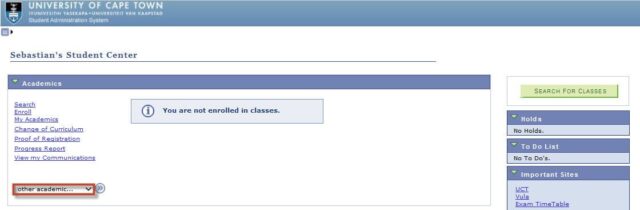 Student Center>Academics.” width=”1120″ height=”367″>
Student Center>Academics.” width=”1120″ height=”367″>
Student Center Page Opens.
- Click Other Academics hyperlink
- On the drop down menu select Enrollment: Add
- Click
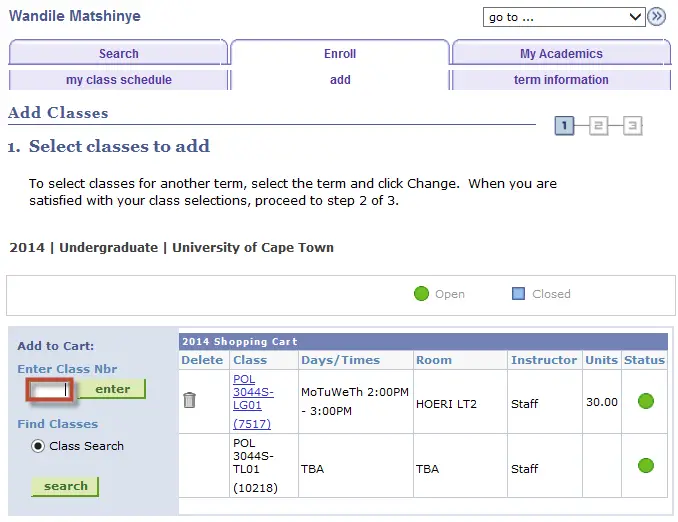
Enroll add Page Opens.
- Enter Class Number in shopping cart page
- Click ENTER to continue
If you do not know the class number you can click the search button under find class and it will give you search option to search for it by course name.
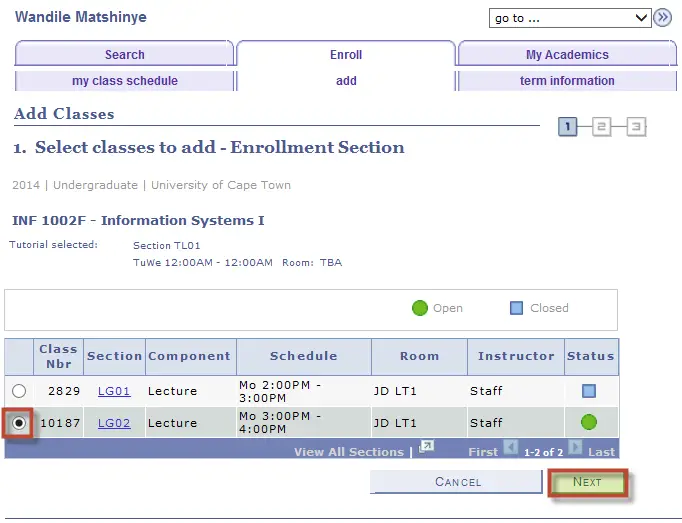
Select classes to add Enrollment page Opens.
- Tick the check box next to an open class you want to enrol into
- Click to NEXT to continue
It is important to tick the check box next to the class number of your choice as they are in different time periods and some might be full. PeopleSoft indicates with a blue square sign if the class is full and with a round green sign for open classes. You must click next until you reach a section where you will be told your course has been added to your shopping cart always check in each stage if the information is correct. These stages depend on how the course components have been setup, it will look at all related class sections and confirm them if there are any that are linked to the course.
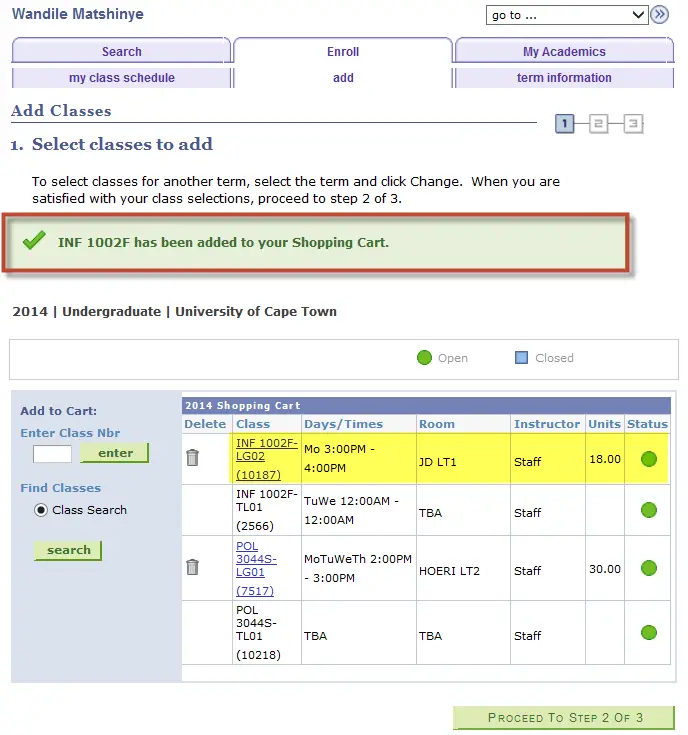
Enroll Add Page Opens to allow you to add more courses, if there are no more courses to add.
- Click “PROCEED TO STEP 2 OF 3” button to continue
- Confirm classes Page Opens
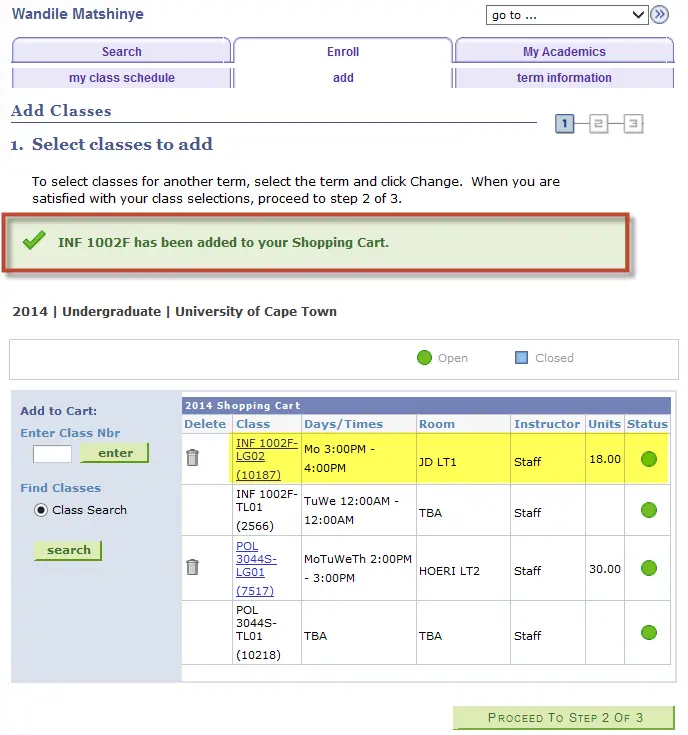
- Click “FINISH ENROLLING”
Before you click finish enrolling double check if you have added all your classes. If you no longer want to enrol you can click cancel to stop enrollment.
View results Page Opens
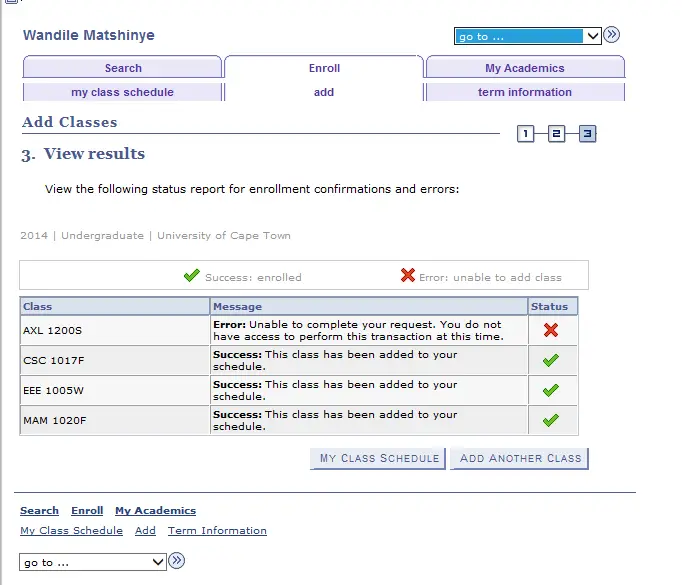
This page will give you enrolment status report for all the courses you managed to enrol successfully and with those you got errors on. It also gives you options to add more courses or view your time table/my class schedule.
University of Cape Town, UCT Student Online Registration Portal
Visit UCT online registration webpage. You can register using any device.
Read Also:
- How to Access the University of Cape Town Library Portal >>>
- University of Cape Town Self Service Portal >>>
- University of Cape Town PGCE Application Forms >>>
- University of Cape Town Registration Dates and Deadline >>>
- University of Cape Town Moodle Portal Login >>>
- University of Cape Town Jobs and Recruitment >>>
- University of Cape Town eLearning Portal >>>
- How to Apply for University of Cape Town Student Computer Loan >>>
- List of Online Courses Offered at University of Cape Town >>>
- University of Cape Town Application Deadline >>>
- How to Access for University of Cape Town Online Application Forms >>>
- View University of Cape Town Prospectus in PDF >>>
- University of Cape Town Postgraduate Online Application Procedure >>>
- University of Cape Town Admission Requirements >>>
- List of Courses Offered at University of Cape Town >>>
- University of Cape Town Fee Structure >>>
- List of UCT Financial Aids >>>
- University of Cape Town Admission Points Score and How to Calculate your APS >>>
- How to Check your University of Cape Town Application Status >>>
- University of Cape Town Academic Calendar >>>
- University of Cape Town Student Portal >>>
- University of Cape Town Student Email >>>
- How to Access your UCT Staff Email >>>
- UCT Email Address >>>
- University of Cape Town Application & Registration Fees >>>
Don’t miss out on current updates, kindly like us on Facebook & follow us on Follow @Eafinder OR leave a comment below for further inquiries.






