We are pleased to show you the 2023 UNISA Examination Timetable Tool Guide.
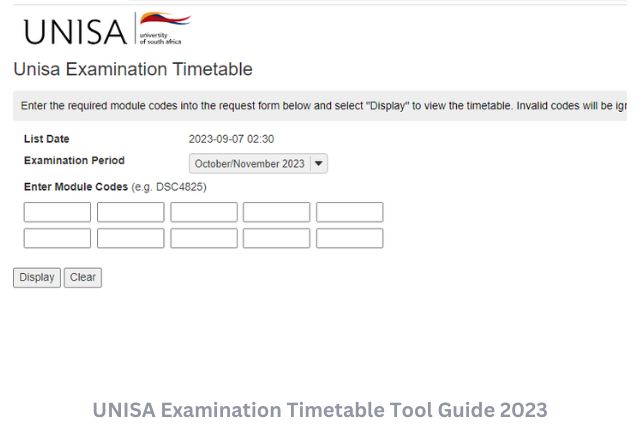
As technology reshapes the academic landscape, UNISA steps forward, introducing an efficient online Examination Timetable Tool designed to streamline and simplify the process of tracking module examination dates. Built with precision and efficiency, this tool is the answer for students eager to align their academic schedules, especially in the evolving world of online education.
UNISA Examination Timetable Tool Eligibility
Who Can Use the Tool?
- All Enrolled Students: Every student under the UNISA umbrella, irrespective of their course or specialization, has access to the tool.
- CTA Students: Those enrolled in CTA modules should be particularly attentive to module-specific communications relating to examinations.
- Affected Students: In light of recent downtimes of myModules, students impacted are advised to take extra note of new assignment due dates.
Importance of Staying Updated:
- Examination Entry: Timely submission of assignments, which are pivotal for examination eligibility, is intertwined with the knowledge of correct due dates.
- Online Assessments: Be it examinations or other forms of assessment, all activities will be conducted online. Thus, staying updated is non-negotiable.
How to Use the UNISA Examination Timetable Tool
To smoothly navigate through the UNISA Examination Timetable Tool, follow these steps:
- Access the Tool: Navigate to UNISA’s Examination Timetable Tool.
- Module Codes: Have your module codes at hand. These are alpha-numeric representations specific to each module, such as DSC4825.
- Enter Codes: Input the relevant module codes into the provided request form.
- Select Examination Period: Using the dropdown menu, pick your desired examination period, which could range from “October/November 2023” to “May/June 2024”.
- Proceed: Click the “Display” button. Remember, incorrect codes won’t be entertained and will be bypassed.
- Reset: If you wish to start over, use the “Clear” button to erase prior entries.
Note:
- Assignment Due Dates: Make sure all assignments meet the updated due dates, especially after the recent myModules interruptions.
- Examination Timetable Adherence: It’s imperative that by September 13, 2023, all students align with the admission prerequisites.






